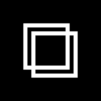InStories Reels & Story Maker
Играйте на ПК с BlueStacks – игровой платформе для приложений на Android. Нас выбирают более 500 млн. игроков.
Страница изменена: Apr 18, 2025
Run InStories: Insta Stories Maker on PC or Mac
Upgrade your experience. Try InStories: Insta Stories Maker, the fantastic Photography app from Ylee Studio LTD, from the comfort of your laptop, PC, or Mac, only on BlueStacks.
About the App
Instories: Insta Stories Maker, crafted by Ylee Studio LTD, is your go-to app for dazzling social media designs. Whether you’re a blogger or an SMM pro, this Photography app lets you whip up eye-catching animations with zero hassle. With professional templates that are easily editable, you can add your photos and videos to create standout content.
App Features
Templates Galore
Choose from a smorgasbord of ready-made templates perfect for Instagram, Snapchat, TikTok, Facebook, and VK. Each collage can be tailored to match your account theme with dynamic backgrounds and animated stickers.
Sleek Photo and Video Editor
Edit your media right in the app. Just load your files into a template, slap on some text and music, and voilà—your post is ready! Instories supports various formats, like 16:9 and 1:1, for seamless social media sharing.
Fancy Fonts and Music Editor
Jazz up your stories with animated fonts and a vast music library. Or use your own playlists to create a full-on music video experience.
Simple Interface
Navigate a user-friendly platform with flexible settings. No need to dive into complex software; Instories makes content creation a breeze.
Access for All
No sign-up required to create captivating stories instantly. Install, create, share—it’s that easy! Enjoy basic features for free or unlock the full experience with the PRO version. Install BlueStacks on your PC to keep creating effortlessly.
Eager to take your app experience to the next level? Start right away by downloading BlueStacks on your PC or Mac.
Играйте в игру InStories Reels & Story Maker на ПК. Это легко и просто.
-
Скачайте и установите BlueStacks на ПК.
-
Войдите в аккаунт Google, чтобы получить доступ к Google Play, или сделайте это позже.
-
В поле поиска, которое находится в правой части экрана, введите название игры – InStories Reels & Story Maker.
-
Среди результатов поиска найдите игру InStories Reels & Story Maker и нажмите на кнопку "Установить".
-
Завершите авторизацию в Google (если вы пропустили этот шаг в начале) и установите игру InStories Reels & Story Maker.
-
Нажмите на ярлык игры InStories Reels & Story Maker на главном экране, чтобы начать играть.