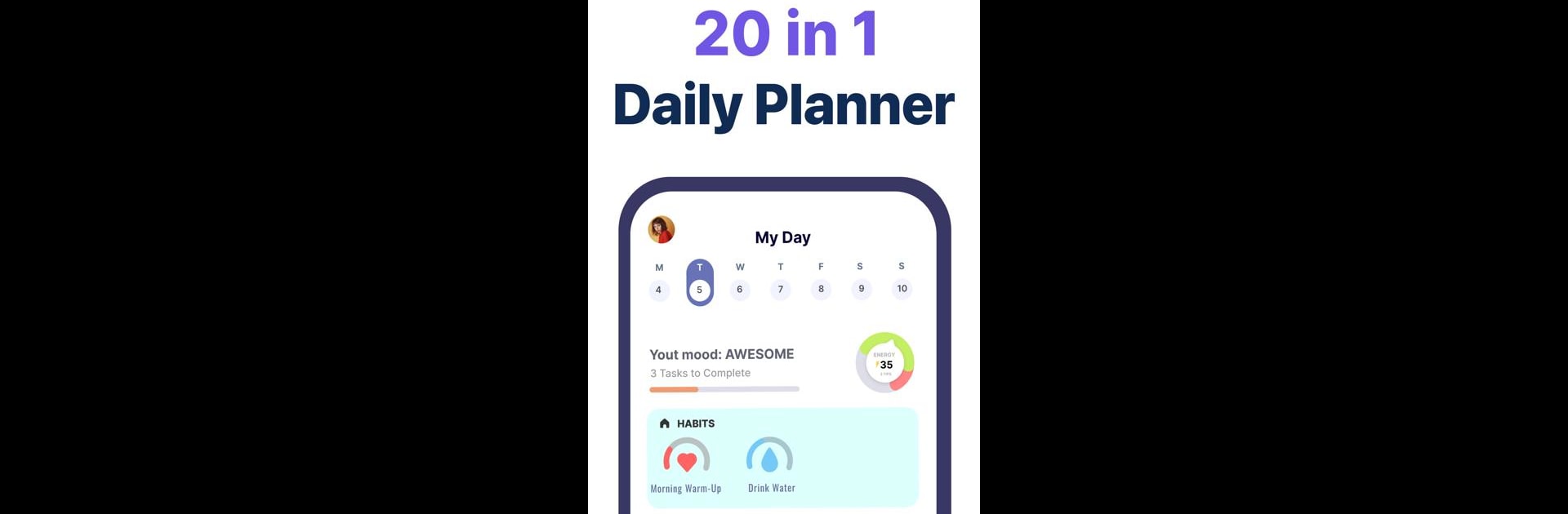
Tagesplaner & Kalender: Brite
Spiele auf dem PC mit BlueStacks - der Android-Gaming-Plattform, der über 500 Millionen Spieler vertrauen.
Seite geändert am: Aug 30, 2025
Run Daily Planner Organizer: Brite on PC or Mac
What’s better than using Daily Planner Organizer: Brite by Brite Technologies LLC? Well, try it on a big screen, on your PC or Mac, with BlueStacks to see the difference.
About the App
Meet Daily Planner Organizer: Brite, your all-in-one Productivity buddy from Brite Technologies LLC. If you’re the kind of person who juggles to-do lists, reminders, shopping, and a million other little things, this app is ready to take charge of all that chaos. Everything you need to stay organized lands in one spot—think task tracking, habit building, note taking, teamwork, and more. Whether you’re managing work or personal life, you can count on Daily Planner Organizer: Brite to help give your days a little extra order (and a bit more sanity!). For those who love multi-tasking across devices, Brite also runs smoothly on BlueStacks.
App Features
-
Personalized Dashboard
Design the workspace exactly how you like it. The app makes it super simple to set up your schedule, habits, and lists so everything you need is just one tap away. -
Task and Schedule Management
Build your daily routine, manage your calendar, and set up priorities. Add reminders, attach files, break big goals into bite-sized checklists, or just jot quick ideas so you don’t forget them. -
Effortless Workload Planning
See what’s up today, tomorrow, or a month out—all in a crystal-clear overview. It’s easy to balance deadlines or spread out tasks over time without losing the plot. -
Notes, Lists, and More
Keep your thoughts, lists (even those endless grocery lists), and notes organized on the fly. Attach photos or files to your entries and always have the most updated info close at hand. -
Habit Tracking Motivation
Want to drink more water? Exercise? Meditate? Set up daily habits, get gentle reminders, and see your progress. A little celebration after ticking things off just feels good. -
File Storage and Sharing
Drop in photos, files, or docs and share with coworkers, family, or whoever needs to be in the loop. Switching between devices? No problem—your info goes wherever you go, especially when you’re using BlueStacks. -
Smart Reminders
Never let birthdays, meetings, or “buy milk” slip through the cracks. Smart alerts nudge you at just the right time. -
Teamwork and Project Collaboration
Create groups, chat with teammates, and map out projects together. The built-in messenger and flowcharts make coordinating tasks or brainstorming ideas feel less like work. -
Finance Tracking
Keep tabs on your money—log expenses and income, set reminders for bills, and even sync with tools to handle business details. -
Event & Calendar Integration
Plug your appointments and events right into your calendar planner and rest assured, nothing gets lost in the shuffle.
Switch to BlueStacks and make the most of your apps on your PC or Mac.
Spiele Tagesplaner & Kalender: Brite auf dem PC. Der Einstieg ist einfach.
-
Lade BlueStacks herunter und installiere es auf deinem PC
-
Schließe die Google-Anmeldung ab, um auf den Play Store zuzugreifen, oder mache es später
-
Suche in der Suchleiste oben rechts nach Tagesplaner & Kalender: Brite
-
Klicke hier, um Tagesplaner & Kalender: Brite aus den Suchergebnissen zu installieren
-
Schließe die Google-Anmeldung ab (wenn du Schritt 2 übersprungen hast), um Tagesplaner & Kalender: Brite zu installieren.
-
Klicke auf dem Startbildschirm auf das Tagesplaner & Kalender: Brite Symbol, um mit dem Spielen zu beginnen


