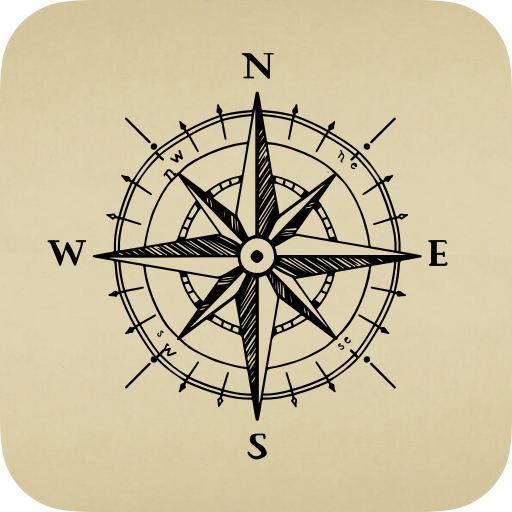MapGenie: AC Valhalla Map
Spiele auf dem PC mit BlueStacks - der Android-Gaming-Plattform, der über 500 Millionen Spieler vertrauen.
Seite geändert am: 15. November 2020
Play MapGenie: AC Valhalla Map on PC
NOTE: Some maps are still work-in-progress (England & Vinland)
FEATURES:
• Hundreds of locations - Find all Wealth, Mysteries, Artifacts & more!
• 45+ categories - including Highpoints, Gear, Treasure Maps, Order of the Ancient targets & Opals
• Quicksearch - just type the name of a location to instantly find what you're looking for.
• Sync progress with the website: https://mapgenie.io/assassins-creed-valhalla
• Progress Tracker - mark locations as found and track the progress of your collectables.
• Take Notes - marking places of interest by adding notes to the map.
NOTE: This app is still work-in-progress and we're adding more locations every day!
If you find a bug, or have any suggestions for the app, please use the 'Send Feedback' option below to let us know!
Disclaimer: MapGenie is in no way affiliated with Ubisoft (the developer of AC Valhalla)
Spiele MapGenie: AC Valhalla Map auf dem PC. Der Einstieg ist einfach.
-
Lade BlueStacks herunter und installiere es auf deinem PC
-
Schließe die Google-Anmeldung ab, um auf den Play Store zuzugreifen, oder mache es später
-
Suche in der Suchleiste oben rechts nach MapGenie: AC Valhalla Map
-
Klicke hier, um MapGenie: AC Valhalla Map aus den Suchergebnissen zu installieren
-
Schließe die Google-Anmeldung ab (wenn du Schritt 2 übersprungen hast), um MapGenie: AC Valhalla Map zu installieren.
-
Klicke auf dem Startbildschirm auf das MapGenie: AC Valhalla Map Symbol, um mit dem Spielen zu beginnen