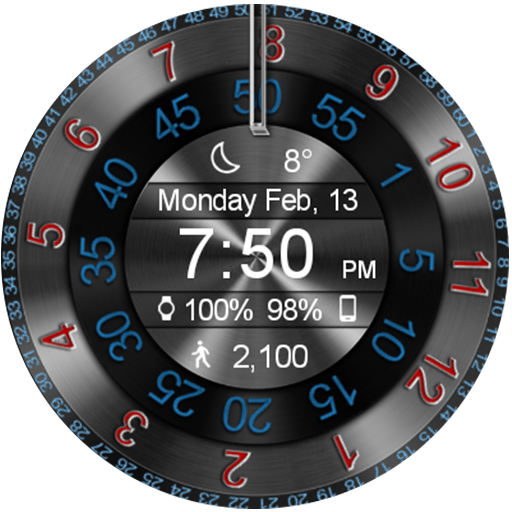IO Classic Watch Face
500M + oyuncunun güvendiği Android Oyun Platformu, BlueStacks ile PC'de oynayın.
Sayfa Değiştirilme tarihi: 28 Mayıs 2019
Play IO Classic Watch Face on PC
Minimalistic, analog watch face with Complications support!
Compatible with Android Wear 2.0+ ONLY
Supports round, square, and flat tire watch screens!
Features
• Automatic/Manual night mode theme
• Full Ambient mode support
• Notification indicator (with count)
• Customizable hour, minute, and second hand colors
• Customizable background colors
• Customizable complication styles
• Show/hide second hand
• User defined number of hour tick marks shown
• Ability to show/hide minute tick marks
• "Classic Mode", a more traditional looking style of the watch face
• Hour tick mark labels
• Ability to reset colors on the fly
Roadmap for future features:
https://github.com/Nxt3/IO_Classic_WatchFace/projects/1
This watch face is Open Source!
GitHub repo: https://github.com/Nxt3/IO_Classic_WatchFace
Credit to FruitieX for his creating the original version of this watch face: https://github.com/FruitieX/iowatch
IO Classic Watch Face oyununu PC'de oyna. Başlamak çok kolay.
-
BlueStacks'i PC'nize İndirin ve Yükleyin
-
Play Store'a erişmek için Google girişi yapın ya da daha sonraya bırakın.
-
Sağ üst köşeye IO Classic Watch Face yazarak arayın.
-
IO Classic Watch Face uygulamasını arama sonuçlarından indirmek için tıklayın.
-
(iEğer Adım 2'yi atladıysanız) IO Classic Watch Face uygulamasını yüklemek için Google'a giriş yapın.
-
Oynatmaya başlatmak için ekrandaki IO Classic Watch Face ikonuna tıklayın.