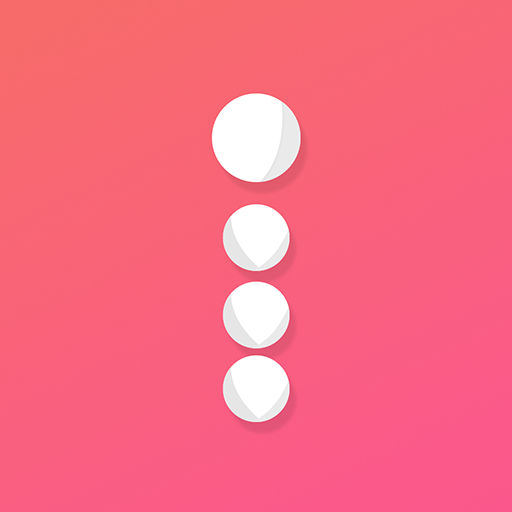Räume für Instagram - Postme
Spiele auf dem PC mit BlueStacks - der Android-Gaming-Plattform, der über 500 Millionen Spieler vertrauen.
Seite geändert am: 4. Januar 2020
Play Spaces for Instagram - Postme (ex Instabreak) on PC
Spaces for Instagram - an application that allows you to separate paragraphs in posts. Just write the text with empty lines between paragraphs, copy and paste it - spaces for Instagram will work. You will receive the text divided into paragraphs.
We have made the application white space Instagram as simple and convenient for you. You can make paragraphs on Instagram for each post. Using invisible spaces for Instagram we achieve the desired result. They are often called secret gaps for Instagram. This space character is not displayed in inst.
Perhaps you often have questions:
How to make a paragraph in Instagram?
How to split paragraphs in Instagram?
Instagram spacer (Instagram space maker) resolve these issues. With our application, you can easily add a Instagram line breaks or Instagram spaces between paragraphs in Instagram.
Spiele Räume für Instagram - Postme auf dem PC. Der Einstieg ist einfach.
-
Lade BlueStacks herunter und installiere es auf deinem PC
-
Schließe die Google-Anmeldung ab, um auf den Play Store zuzugreifen, oder mache es später
-
Suche in der Suchleiste oben rechts nach Räume für Instagram - Postme
-
Klicke hier, um Räume für Instagram - Postme aus den Suchergebnissen zu installieren
-
Schließe die Google-Anmeldung ab (wenn du Schritt 2 übersprungen hast), um Räume für Instagram - Postme zu installieren.
-
Klicke auf dem Startbildschirm auf das Räume für Instagram - Postme Symbol, um mit dem Spielen zu beginnen