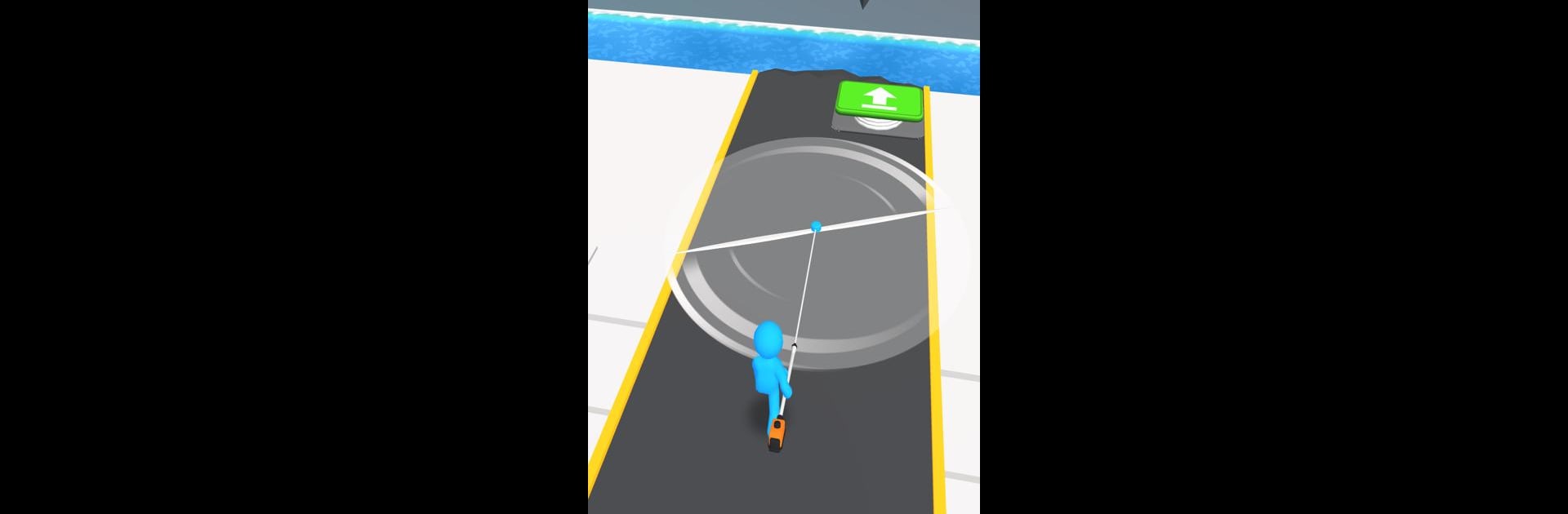

Strimmer Master
Spiele auf dem PC mit BlueStacks - der Android-Gaming-Plattform, der über 500 Millionen Spieler vertrauen.
Seite geändert am: 28. März 2022
Play Strimmer Master on PC or Mac
Step into the World of Strimmer Master, a thrilling Arcade game from the house of JeanBa-Gaming. Play this Android game on BlueStacks App Player and experience immersive gaming on PC or Mac.
About the Game
Strimmer Master drops you into the shoes of a neighborhood grass-cutting legend. Ready to tidy up those tangled lawns one swipe at a time? This Arcade favorite from JeanBa-Gaming is all about taking your trusty strimmer for a spin, clearing overgrown patches, and enjoying the oddly satisfying feeling of perfectly manicured grass. It’s easy to pick up and oddly hard to put down—one of those games where you’ll look up and realize an hour has zipped right by.
Game Features
-
Stretch Your Strimmer
Unlock bigger, better strimmers as you go along. The more grass you cut, the further your reach grows, so you can slice through even the wildest lawns with ease. -
Smooth, Satisfying Gameplay
Each swipe across the screen gives you that rewarding snip sound and crisp cut, making each patch of grass feel like a mini achievement. -
Plenty of Levels
There are loads of stages to keep you busy, each with its own quirky arrangement. No two lawns ever quite feel the same. -
Surprises at Every Turn
Keep your eyes peeled—some levels toss in the occasional twist you weren’t expecting. -
Seamless Controls
Easy tap-and-swipe mechanics mean you’re never fumbling to play, especially if you’re using BlueStacks for even smoother handling.
Slay your opponents with your epic moves. Play it your way on BlueStacks and dominate the battlefield.
Spiele Strimmer Master auf dem PC. Der Einstieg ist einfach.
-
Lade BlueStacks herunter und installiere es auf deinem PC
-
Schließe die Google-Anmeldung ab, um auf den Play Store zuzugreifen, oder mache es später
-
Suche in der Suchleiste oben rechts nach Strimmer Master
-
Klicke hier, um Strimmer Master aus den Suchergebnissen zu installieren
-
Schließe die Google-Anmeldung ab (wenn du Schritt 2 übersprungen hast), um Strimmer Master zu installieren.
-
Klicke auf dem Startbildschirm auf das Strimmer Master Symbol, um mit dem Spielen zu beginnen



