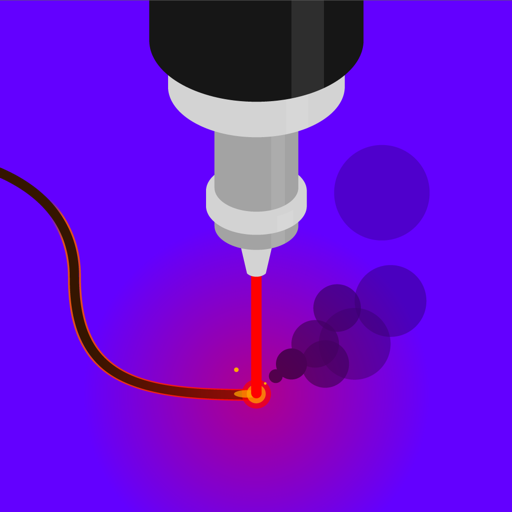Long Neck Run
Spiele auf dem PC mit BlueStacks - der Android-Gaming-Plattform, der über 500 Millionen Spieler vertrauen.
Seite geändert am: 29.06.2023
Play Long Neck Run on PC
Long Neck Run is an Arcade game developed by Dual Cat. BlueStacks app player is the best platform to play this Android game on your PC or Mac for an immersive gaming experience.
Long Neck Run is a game that combines all of the elements of awesome puzzle and racing games. The goal of each mission varies, but you’re supposed to make it past the finish line with as many rings as possible.
Confused as to why it’s called Long Neck Run? Each coin you pick up on the racetrack goes wrapped around your neck, extending the length of your neck exponentially. You’re supposed to retain the length of your neck by not cracking into overhead obstacles or drowning.
Don’t expect a lot of realism with this hilarious puzzle/racing game. The physics are knee-slappingly hysterical, though it can be annoying at times to try and time your jump correctly. However, if you don’t mind repeating levels to get them right, this is an excellent game to get.
The longer your neck gets, the more point multipliers you can receive, and the more bragging rights you’ll obtain. The levels become more challenging as you progress, so make sure your fingers are nice and nimble before playing Long Neck Run.
Download Long Neck Run on PC with BlueStacks and see how long your neck can get.
Spiele Long Neck Run auf dem PC. Der Einstieg ist einfach.
-
Lade BlueStacks herunter und installiere es auf deinem PC
-
Schließe die Google-Anmeldung ab, um auf den Play Store zuzugreifen, oder mache es später
-
Suche in der Suchleiste oben rechts nach Long Neck Run
-
Klicke hier, um Long Neck Run aus den Suchergebnissen zu installieren
-
Schließe die Google-Anmeldung ab (wenn du Schritt 2 übersprungen hast), um Long Neck Run zu installieren.
-
Klicke auf dem Startbildschirm auf das Long Neck Run Symbol, um mit dem Spielen zu beginnen