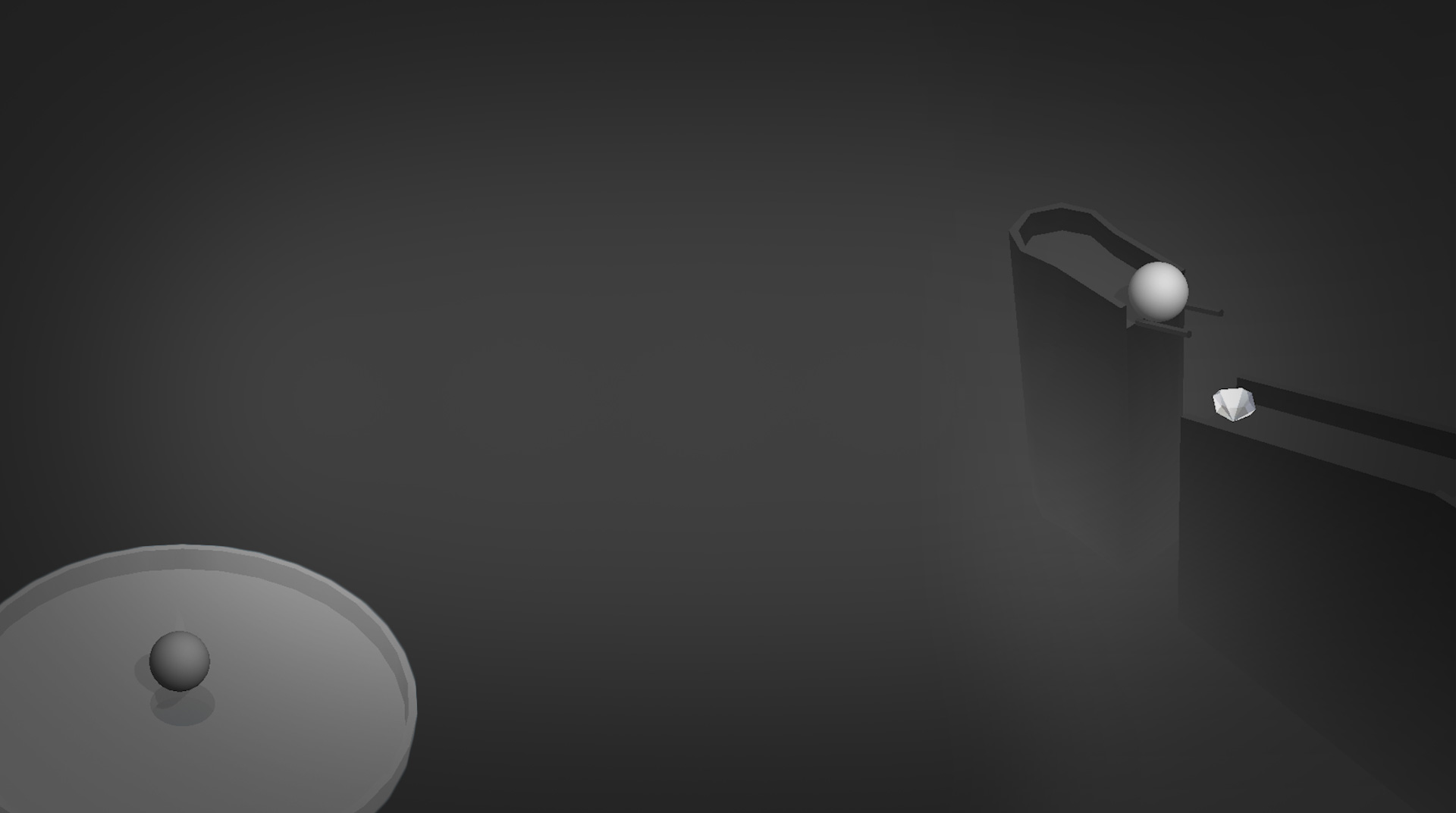
TENKYU
Spiele auf dem PC mit BlueStacks - der Android-Gaming-Plattform, der über 500 Millionen Spieler vertrauen.
Seite geändert am: Apr 5, 2024
Play TENKYU on PC or Mac
Play TENKYU on your computer to help guide a little steel ball through a series of crazy and challenging mazes. Set up your controls on your computer and carefully tilt the playing board from side to side as you help steer your little ball into the right pathways. Be careful and do not go too quickly or you may fall off the side and abruptly end your game. As you successfully make your way through the mazes and tracks, you will earn gems to purchase upgrades and unlock even more exciting items. TENKYU is a maze and puzzle game combo that is unlike anything you’ve played on your mobile or home computer before. Get your maze craze on by playing TENKYU on Mac and PC with BlueStacks 4.
Spiele TENKYU auf dem PC. Der Einstieg ist einfach.
-
Lade BlueStacks herunter und installiere es auf deinem PC
-
Schließe die Google-Anmeldung ab, um auf den Play Store zuzugreifen, oder mache es später
-
Suche in der Suchleiste oben rechts nach TENKYU
-
Klicke hier, um TENKYU aus den Suchergebnissen zu installieren
-
Schließe die Google-Anmeldung ab (wenn du Schritt 2 übersprungen hast), um TENKYU zu installieren.
-
Klicke auf dem Startbildschirm auf das TENKYU Symbol, um mit dem Spielen zu beginnen
