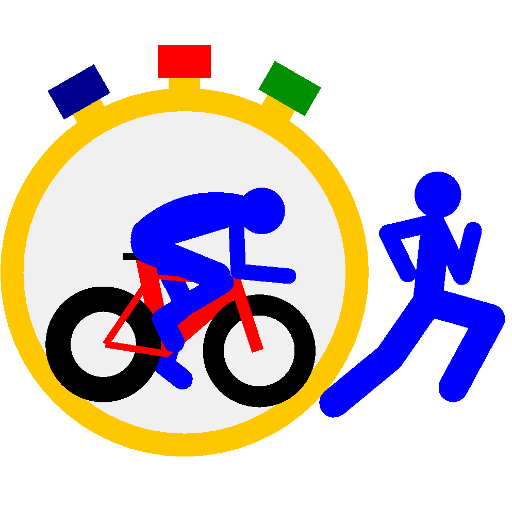Smart Treadmill
500M + oyuncunun güvendiği Android Oyun Platformu, BlueStacks ile PC'de oynayın.
Sayfa Değiştirilme tarihi: 15 Haziran 2020
Play Smart Treadmill on PC
While you are running on your treadmill, Smart Treadmill app reads your current speed and cadence and the treadmill incline and broadcasts their values over BLE (Bluetooth Low Energy) to make them available to the most common fitness applications/games (like Zwift).
The calculation of the speed is based on the mobile phone's magnetic field sensor. If we put the phone sideways on the chassis of the treadmill and glue a magnet on the belt of the treadmill so that, when the treadmill is in action, it passes very close to where the phone\'s magnetometer is located (in phone's upper part), the mobile phone will interact with the magnet in such a way as to be able to identify the speed of the treadmill belt.
The detection of cadence and incline are based on the accelerometer sensor.
It is available also the new voice control mode, which allows you to set the speed and the incline to be broadcasted by speaking.
Once you've downloaded the app, open it and in the Help page you will find all the instructions to make it work.
Due to problems found on some specific phone models, we recommend that you purchase the Full Version only after testing the entire process (correct detection of the magnet, correct connection to Zwift).
Smart Treadmill oyununu PC'de oyna. Başlamak çok kolay.
-
BlueStacks'i PC'nize İndirin ve Yükleyin
-
Play Store'a erişmek için Google girişi yapın ya da daha sonraya bırakın.
-
Sağ üst köşeye Smart Treadmill yazarak arayın.
-
Smart Treadmill uygulamasını arama sonuçlarından indirmek için tıklayın.
-
(iEğer Adım 2'yi atladıysanız) Smart Treadmill uygulamasını yüklemek için Google'a giriş yapın.
-
Oynatmaya başlatmak için ekrandaki Smart Treadmill ikonuna tıklayın.