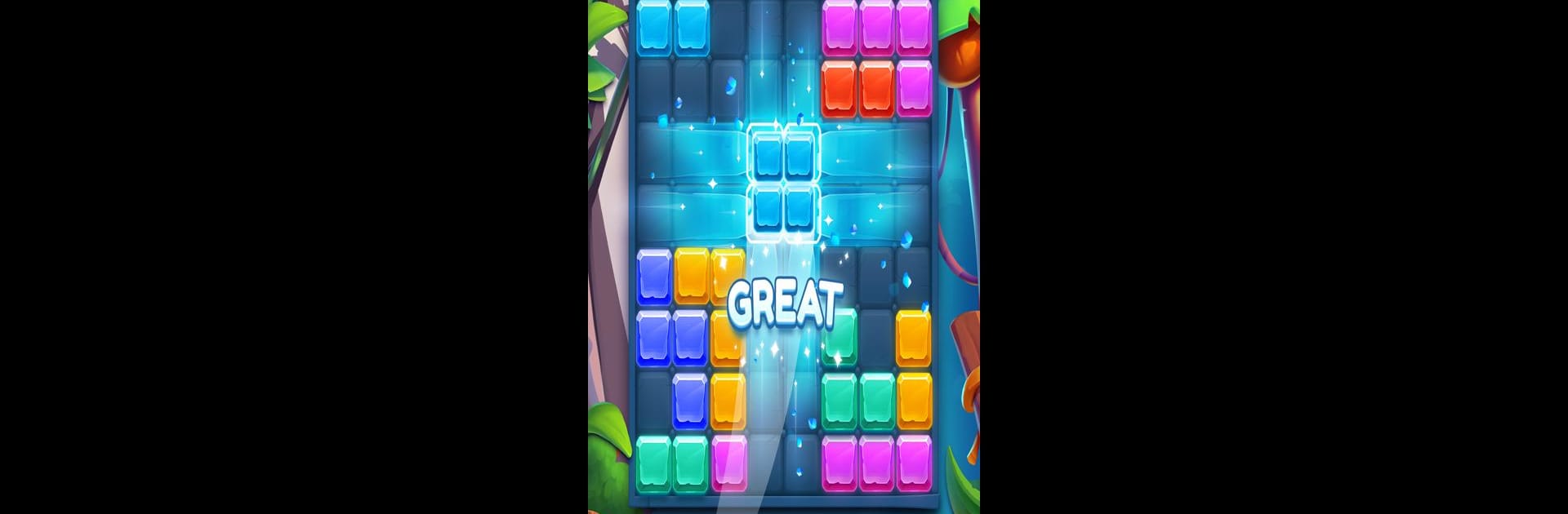
Block Puzzle Infinite
Spiele auf dem PC mit BlueStacks - der Android-Gaming-Plattform, der über 500 Millionen Spieler vertrauen.
Seite geändert am: Jul 25, 2023
Play Block Puzzle Infinite on PC or Mac
Join millions to experience Block Puzzle Infinite, an exciting Casual game from Gluon Interactive Ltd.. With BlueStacks App Player, you are always a step ahead of your opponent, ready to outplay them with faster gameplay and better control with the mouse and keyboard on your PC or Mac.
Block Puzzle Infinite is one of those games that’s really simple to pick up, but it can get challenging faster than you’d expect. The main thing is, you’ve got this checkerboard and a set of different shaped blocks at the bottom. You just drag and drop them onto the board, trying to fit them so you fill whole rows or columns. Whenever you pull that off, those lines clear and you get more space — plus a higher score. It works sort of like Tetris, but nothing falls from above and you’ve got more time to think about each move.
The challenge comes from running out of spots for your blocks. The more awkwardly shaped pieces start to make things tricky, and if there isn’t a way to fit one of the blocks, that’s it — game over. Playing on PC using BlueStacks actually makes the controls really smooth, since it’s easier to see the board and move stuff around with a mouse. There isn’t a timer or anything, so it feels pretty chill, but planning ahead definitely helps if you want a higher score. It’s easy to get into and lose a good chunk of time without realizing it, since every new round feels a little different.
Get ready for a buttery smooth, high-performance gaming action only on BlueStacks.
Spiele Block Puzzle Infinite auf dem PC. Der Einstieg ist einfach.
-
Lade BlueStacks herunter und installiere es auf deinem PC
-
Schließe die Google-Anmeldung ab, um auf den Play Store zuzugreifen, oder mache es später
-
Suche in der Suchleiste oben rechts nach Block Puzzle Infinite
-
Klicke hier, um Block Puzzle Infinite aus den Suchergebnissen zu installieren
-
Schließe die Google-Anmeldung ab (wenn du Schritt 2 übersprungen hast), um Block Puzzle Infinite zu installieren.
-
Klicke auf dem Startbildschirm auf das Block Puzzle Infinite Symbol, um mit dem Spielen zu beginnen

