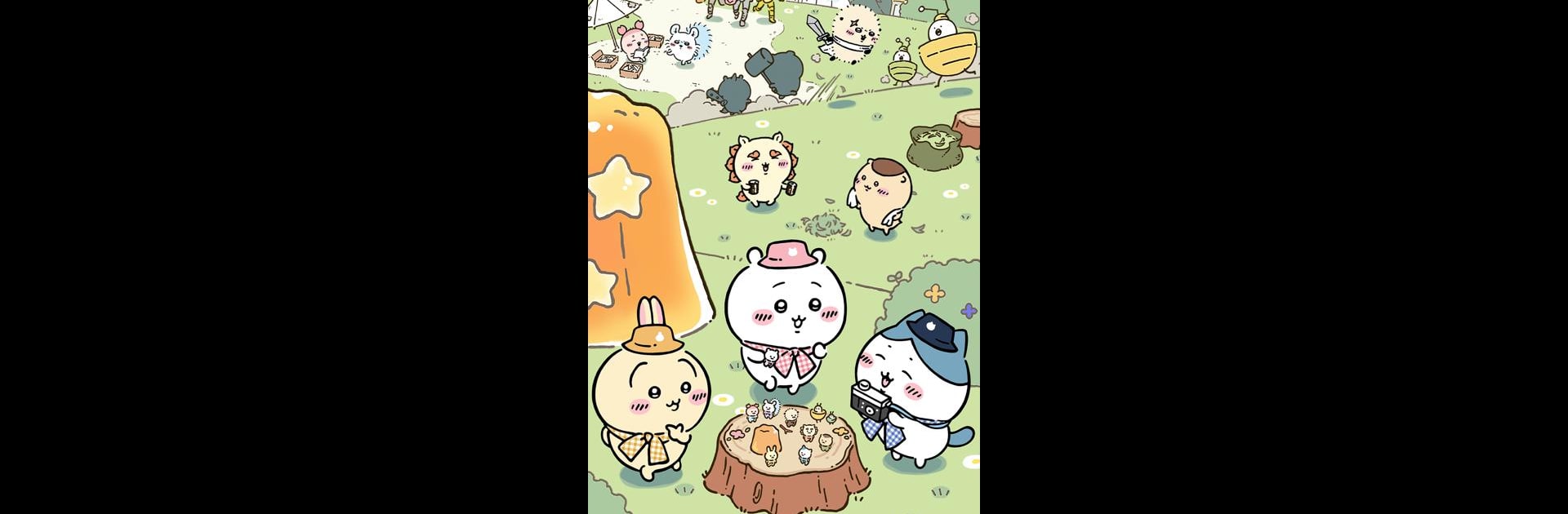

Chiikawa Pocket
Spiele auf dem PC mit BlueStacks - der Android-Gaming-Plattform, der über 500 Millionen Spieler vertrauen.
Seite geändert am: Jul 9, 2025
Play Chiikawa Pocket on PC or Mac
Explore a whole new adventure with Chiikawa Pocket, a Role Playing game created by Applibot, Inc.. Experience great gameplay with BlueStacks, the most popular gaming platform to play Android games on your PC or Mac.
About the Game
Chiikawa Pocket brings one of Japan’s most adored characters, Chiikawa, right to your smartphone. In this casual role-playing adventure by Applibot, Inc., you’ll join Chiikawa and friends on charming quests. Whether you’re battling pesky Abunaiyatsu or cooking up a storm for the Om Nom Fest, expect a blend of excitement and relaxation.
Game Features
-
Embark on Adventures
Take part in delightful battles and earn rewards by defeating mischievous foes. Pull weeds to uncover items and add to your collection. -
Live the Chiikawa Life
Dive into daily life with Chiikawa’s quirky characters. Experience heartwarming interactions as you gather items and customize your Home screen. -
Style and Flair
Dress Chiikawa and pals in exclusive outfits. Be on the lookout for the latest fashion updates!
For the ultimate experience, consider playing on your PC with BlueStacks.
Start your journey now. Download the game on BlueStacks, invite your friends, and march on a new adventure.
Spiele Chiikawa Pocket auf dem PC. Der Einstieg ist einfach.
-
Lade BlueStacks herunter und installiere es auf deinem PC
-
Schließe die Google-Anmeldung ab, um auf den Play Store zuzugreifen, oder mache es später
-
Suche in der Suchleiste oben rechts nach Chiikawa Pocket
-
Klicke hier, um Chiikawa Pocket aus den Suchergebnissen zu installieren
-
Schließe die Google-Anmeldung ab (wenn du Schritt 2 übersprungen hast), um Chiikawa Pocket zu installieren.
-
Klicke auf dem Startbildschirm auf das Chiikawa Pocket Symbol, um mit dem Spielen zu beginnen



