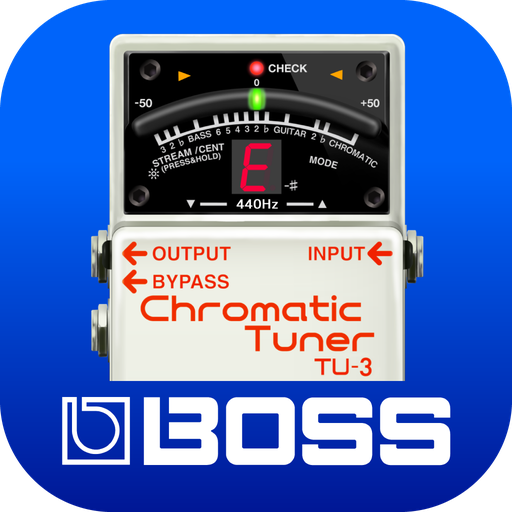Roland Piano App
Spiele auf dem PC mit BlueStacks - der Android-Gaming-Plattform, der über 500 Millionen Spieler vertrauen.
Seite geändert am: 01.08.2022
Play Roland Piano App on PC
You can continue to use purchased sheet music on "Piano Every Day“ by transferring it to "Roland Piano App". If you wish to continue using your purchased sheet music in the Roland Piano App, please create a Roland account using the same email address that you registered with Piano Every Day.
Compatible Pianos:
LX708, LX706, LX705, HP704, HP702, RP701, RP107, F701, F107, FP-90X, FP-60X, FP-30X
※Region Limited Models: RCP800, MP200
Make sure your Roland digital piano is updated with the most current system program. The latest system program and set up instructions can be found at the support pages at https://www.roland.com/.
Introduction:
The Roland Piano App elevates the Roland piano experience, allowing you to take your musical education and enjoyment even further with a smartphone or tablet. This next-generation app is our best ever, combining wireless remote control with enhanced learning features and an updated interface that’s simple, streamlined, and intuitive for everyone in the family to use.
• Powerful companion app for select Roland home pianos with Bluetooth® connectivity
• Control piano functions such as transpose, split, key touch, ambience, and more
• Select and explore different sounds, including many non-piano sounds that may not be available from the instrument’s panel
• Visual metronome for timing practice
• Recorder function for self-evaluation
• Fun flash card and ear training exercises to build skills
• Select songs and view musical scores for your piano’s onboard song library
• Use the One Week Master feature to gradually learn a new piece in seven days
• Play along with a full-band sound using automatic accompaniment that’s controlled with left-hand fingering
• Unlock over 300 pieces of sheet music with a Roland Cloud Core, Pro, or Ultimate membership
Notes:
- To use all functions in this app, a connection with a compatible piano model is required.
- Communication between a compatible piano model and an Smartphone/Tablet requires a Bluetooth connection.
- When using Roland Piano App with a compatible piano for the first time, an Internet connection is required. Some of the app’s functions—including recordings—require an Internet connection as well. Any communication expenses (packet communication fees, etc.) incurred while using this application will be charged to customers.
- We cannot guarantee full compatibility with all devices that meet the specification requirements.
Spiele Roland Piano App auf dem PC. Der Einstieg ist einfach.
-
Lade BlueStacks herunter und installiere es auf deinem PC
-
Schließe die Google-Anmeldung ab, um auf den Play Store zuzugreifen, oder mache es später
-
Suche in der Suchleiste oben rechts nach Roland Piano App
-
Klicke hier, um Roland Piano App aus den Suchergebnissen zu installieren
-
Schließe die Google-Anmeldung ab (wenn du Schritt 2 übersprungen hast), um Roland Piano App zu installieren.
-
Klicke auf dem Startbildschirm auf das Roland Piano App Symbol, um mit dem Spielen zu beginnen