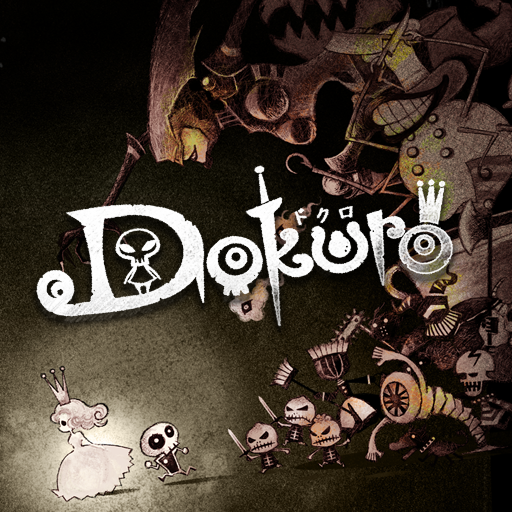Disney Pixel RPG
Spiele auf dem PC mit BlueStacks - der Android-Gaming-Plattform, der über 500 Millionen Spieler vertrauen.
Seite geändert am: Apr 21, 2025
Play Disney Pixel RPG on PC or Mac
Disney Pixel RPG is a Role Playing game developed by GungHo Online Entertainment, Inc. BlueStacks app player is the best platform to play this Android game on your PC or Mac for an immersive gaming experience.
Take a trip into the world of pixels with your favorite Disney characters to restore balance to the game worlds. Lead your team to battles against your enemies to seize their territories and claim victory.
About the Game
Disney Pixel lets you play with classic characters, including Mickey Mouse, Maleficent, Donald Duck, Pooh, Stitch, etc., bringing back nostalgic moments. You can let your characters fight battles on their own and customize their appearance.
Gameplay Overview
In your quest to save the universe, you have to ensure your characters improve their strengths frequently. Prioritize attack and defence on the battlefield, and study your enemies’S weaknesses to defeat them. You can also organize your wardrobe depending on your mood.
Game Features
- Auto-battle mode
- Customizable avatars
- Over 20 iconic Disney characters
How to Play?
Download Disney Pixel RPG for free from the Google Play Store using the BlueStacks app player.
Spiele Disney Pixel RPG auf dem PC. Der Einstieg ist einfach.
-
Lade BlueStacks herunter und installiere es auf deinem PC
-
Schließe die Google-Anmeldung ab, um auf den Play Store zuzugreifen, oder mache es später
-
Suche in der Suchleiste oben rechts nach Disney Pixel RPG
-
Klicke hier, um Disney Pixel RPG aus den Suchergebnissen zu installieren
-
Schließe die Google-Anmeldung ab (wenn du Schritt 2 übersprungen hast), um Disney Pixel RPG zu installieren.
-
Klicke auf dem Startbildschirm auf das Disney Pixel RPG Symbol, um mit dem Spielen zu beginnen