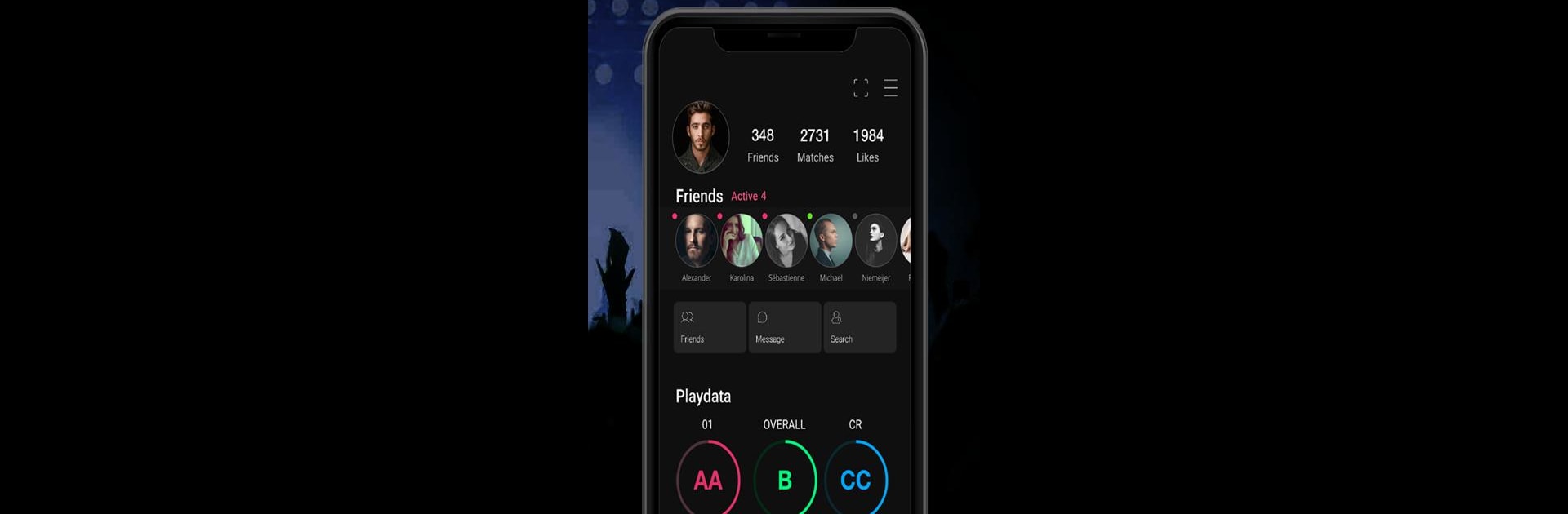

GranPlayer
Spiele auf dem PC mit BlueStacks - der Android-Gaming-Plattform, der über 500 Millionen Spieler vertrauen.
Seite geändert am: Sep 9, 2024
Run GranPlayer on PC or Mac
Let BlueStacks turn your PC, Mac, or laptop into the perfect home for GranPlayer, a fun Tools app from LUXZA Co.,Ltd..
About the App
GranPlayer is your go-to companion if you’re into using the GRANBOARD. Whether you’re keeping track of your own stats, switching up between friends, or just jumping into a session as a guest, this handy tool brings everything together. Want to see how you’ve been playing, keep in touch with buddies, or just explore what’s going on in your GRANBOARD world? GranPlayer makes it all a whole lot smoother.
App Features
-
Multiple Player Profiles
No need to log in and out every time you want to switch. Create as many player profiles as you need—great for families, groups, or anyone who likes to play under a few different names. -
Flexible Board Switching
Playing on different board sizes? Easily switch between players set up on different GRANBOARD setups; GranPlayer keeps things organized without hassle. -
Detailed Play Data
Curious about your performance? Dive into all your play data—track stats, follow your progress, or just see how last night’s game stacked up. -
Player Search
Looking for someone specific? Quickly find other GRAN users with the search options built right in, making it super simple to connect or scope out new friends. -
Direct Messaging
Chat directly within the app. Did your friend just beat your high score? You can let them know (or give them a hard time) in a private message. -
See Who’s Online
Wondering which of your friends are around? Get a glance at who’s currently online and up for a game. -
Easy Guest Entry
Don’t want to make a profile right now? No problem—just hop in as a guest and get started right away.
Feeling curious about how GranPlayer works on your desktop? Give it a try with BlueStacks and see how your GRANBOARD experience translates to a bigger screen.
Big screen. Bigger performance. Use BlueStacks on your PC or Mac to run your favorite apps.
Spiele GranPlayer auf dem PC. Der Einstieg ist einfach.
-
Lade BlueStacks herunter und installiere es auf deinem PC
-
Schließe die Google-Anmeldung ab, um auf den Play Store zuzugreifen, oder mache es später
-
Suche in der Suchleiste oben rechts nach GranPlayer
-
Klicke hier, um GranPlayer aus den Suchergebnissen zu installieren
-
Schließe die Google-Anmeldung ab (wenn du Schritt 2 übersprungen hast), um GranPlayer zu installieren.
-
Klicke auf dem Startbildschirm auf das GranPlayer Symbol, um mit dem Spielen zu beginnen
