
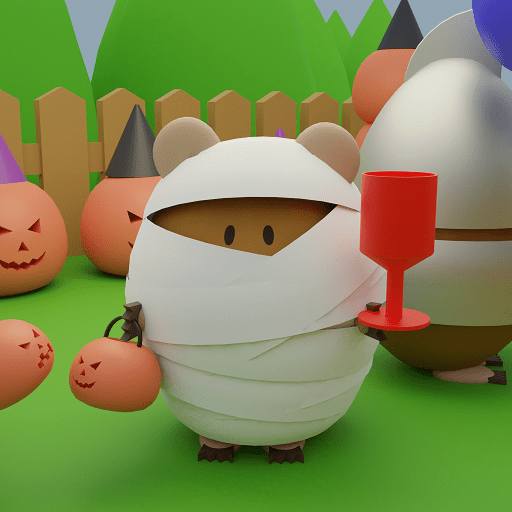
Escape Game Halloween
Spiele auf dem PC mit BlueStacks - der Android-Gaming-Plattform, der über 500 Millionen Spieler vertrauen.
Seite geändert am: 6. November 2019
Play Escape Game Halloween on PC
Mole is decorating Halloween.
The chime at the entrance rings when the decoration is finished.
Who is coming?
You can play with easy operation only with taps.
■ How to play
Tap to find out.
If you want to use items, select the item and tap the place you want to use.
To enlarge an item, tap the item twice.
If you want to combine items, enlarge the item, select the item you want to combine, and tap.
To close an enlarged item, tap the cross button.
If you need hints, tap the bulb button.
■ Function
There is an auto save function.
You can select the language.
■ Features
Beginners can enjoy it to the last.
Recommended for those who like cute world view.
Spiele Escape Game Halloween auf dem PC. Der Einstieg ist einfach.
-
Lade BlueStacks herunter und installiere es auf deinem PC
-
Schließe die Google-Anmeldung ab, um auf den Play Store zuzugreifen, oder mache es später
-
Suche in der Suchleiste oben rechts nach Escape Game Halloween
-
Klicke hier, um Escape Game Halloween aus den Suchergebnissen zu installieren
-
Schließe die Google-Anmeldung ab (wenn du Schritt 2 übersprungen hast), um Escape Game Halloween zu installieren.
-
Klicke auf dem Startbildschirm auf das Escape Game Halloween Symbol, um mit dem Spielen zu beginnen




