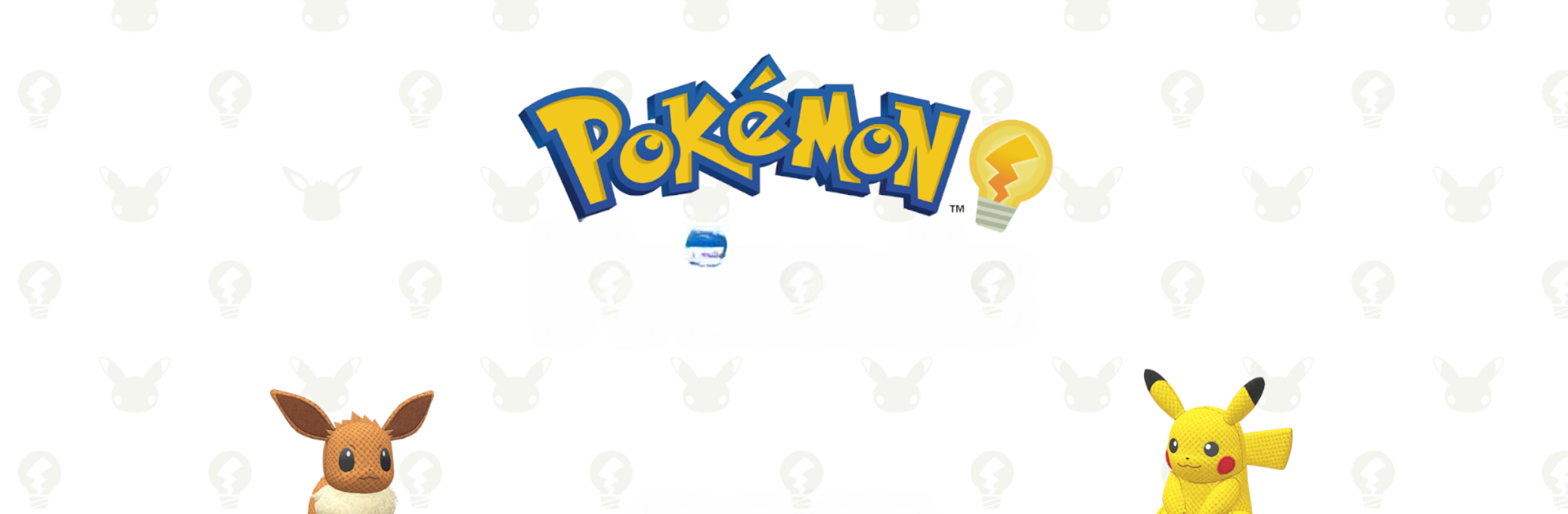

Pokémon Friends
Jouez sur PC avec BlueStacks - la plate-forme de jeu Android, approuvée par + 500M de joueurs.
Page Modifiée le: Jul 13, 2025
Play Pokémon Friends on PC or Mac
Pokémon Friends is a Puzzle game developed by The Pokémon Company. BlueStacks app player is the best platform to play this Android game on your PC or Mac for an immersive gaming experience.
Stimulate your brain with exciting puzzles and challenges on Pokémon Friends. Collect stuffed animals after solving these puzzles and arrange them however you see fit. Share some of your stuffed animals with your friends in Sink Town. Let’s see how well you can solve problems!
About the Game
Pokémon Friends immerses you in the Pokémon universe. There are hundreds of inspiration problems — all designed to sharpen your brain and build your focus. The game rewards you with custom stuffed animals when you solve a puzzle. You can also record your day-to-day progress.
Gameplay Overview
This game challenges you with problems ranging from easy to difficult. As you solve these puzzles, you can decorate your room by arranging the furniture, changing the wallpaper, and so much more. In Friends Mission, people from Sink Town will send special requests occasionally; fulfilling them increases the chances of something good happening.
Game Features
- Over 1,000+ puzzles
- High-quality graphics
- Seamless controls
How to Play?
Download Pokémon Friends for free from the Google Play Store using the BlueStacks app player.
Jouez à Pokémon Friends sur PC. C'est facile de commencer.
-
Téléchargez et installez BlueStacks sur votre PC
-
Connectez-vous à Google pour accéder au Play Store ou faites-le plus tard
-
Recherchez Pokémon Friends dans la barre de recherche dans le coin supérieur droit
-
Cliquez pour installer Pokémon Friends à partir des résultats de la recherche
-
Connectez-vous à Google (si vous avez ignoré l'étape 2) pour installer Pokémon Friends
-
Cliquez sur l'icône Pokémon Friends sur l'écran d'accueil pour commencer à jouer



