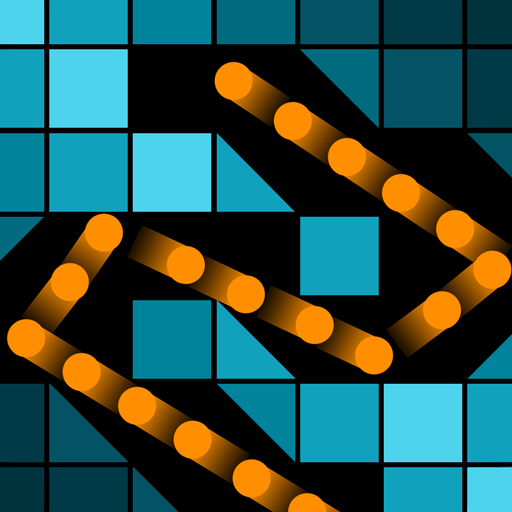Bricks Breaker Neon 9
Spiele auf dem PC mit BlueStacks - der Android-Gaming-Plattform, der über 500 Millionen Spieler vertrauen.
Seite geändert am: 6. April 2020
Play Bricks Breaker Neon 9 on PC
Find the angle to smash many bricks at once.
[Management]
- The ball is fired to the touch.
- If the block durability is zero, it will be destroyed.
- Destroying all blocks will clear the stage.
- If the block comes down at the end of the screen, the game will be over.
- When the block is turned off, the ball will pass.
- Find an angle that can destroy many blocks at once.
- Clear the stage with 3 stars to obtain the jewels.
- Random box reward for accumulating 15 stars.
- If you select a jewelry ad after completion, the interstitial ad will not be displayed.
[Features]
- Free Game
- Easy operation
- A lot of stages.
- Event stages that need to be targeted.
- Block various events
- Gifts of various items every day
- Tablet Support
[Clears]
1. The product includes partial paid items and game money payment function.
Please note that there will be actual charges when paying partial paid items and game money.
VIP MEMBERSHIP SUBSCRIPTION TERMS
http://joyimpact.co.kr/neonblockstage/subscription_ios.htm
Spiele Bricks Breaker Neon 9 auf dem PC. Der Einstieg ist einfach.
-
Lade BlueStacks herunter und installiere es auf deinem PC
-
Schließe die Google-Anmeldung ab, um auf den Play Store zuzugreifen, oder mache es später
-
Suche in der Suchleiste oben rechts nach Bricks Breaker Neon 9
-
Klicke hier, um Bricks Breaker Neon 9 aus den Suchergebnissen zu installieren
-
Schließe die Google-Anmeldung ab (wenn du Schritt 2 übersprungen hast), um Bricks Breaker Neon 9 zu installieren.
-
Klicke auf dem Startbildschirm auf das Bricks Breaker Neon 9 Symbol, um mit dem Spielen zu beginnen