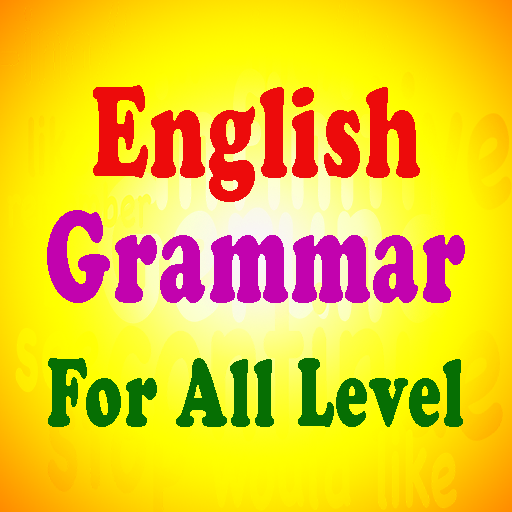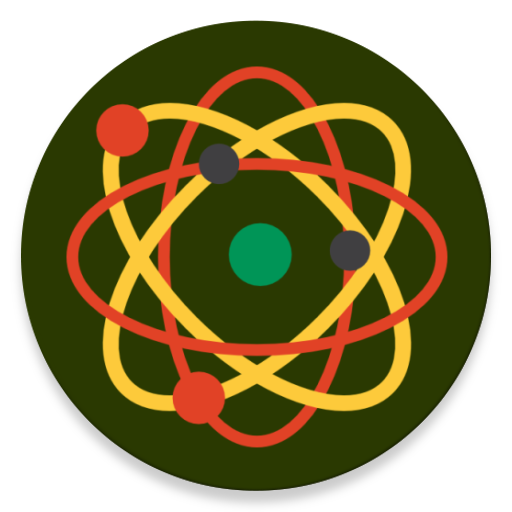Lengo - Learn Languages
Играйте на ПК с BlueStacks – игровой платформе для приложений на Android. Нас выбирают более 500 млн. игроков.
Страница изменена: 5 декабря 2019 г.
Play Lengo - Learn Languages on PC
Who masters all important vocabulary, can resort to the conjugation of verbs. Also important grammatical elements are treated.
Learn languages with Lengo
• structured language learning
• little effort, fast learning progress
• specifically cover the learning fields
• Learn languages online
• Download it for free
Do you want to learn languages fast, uncomplicated and uncomplicated? That should not be so hard for you. With Lengo you can quickly and easily cover all learning areas. It does not matter if you want to learn verbs, nouns, adjectives or simple concepts of languages. All this is done with the help of Lengo.
Lengo you can easily download is free and clear - most features can also be permanently used for free or activated by good language skills for free. Learning languages should be fun!
• Your learning success will be fast. We recommend learning 10 minutes of language every day. The use of the language not only improves your written language, but also the pronunciation.
• Choose your topics that you want to learn by yourself and focus on your weaknesses.
• You can keep track of your current vocabulary, skills and valuable vocabulary in your statistics at all times.
• Would you like to learn many languages? Lengo is 100% offline, so you can learn languages wherever you want, as often as you want.
Of course, Lengo is simple and understandable and offers you an ideal environment for learning languages.
• You can also use subjects and the Vocabulary, Conjugation, or Grammar sections. Here, however, gilding again, no gain without pain "Of course, all sections are included in the full version.In addition to the purchase of the application, no registration is required, the purchase can be easily confirmed by fingerprint or password and we charge permanently in the fee with the vocabulary list It's now fun to learn vocabulary and build language skills.
Играйте в игру Lengo - Learn Languages на ПК. Это легко и просто.
-
Скачайте и установите BlueStacks на ПК.
-
Войдите в аккаунт Google, чтобы получить доступ к Google Play, или сделайте это позже.
-
В поле поиска, которое находится в правой части экрана, введите название игры – Lengo - Learn Languages.
-
Среди результатов поиска найдите игру Lengo - Learn Languages и нажмите на кнопку "Установить".
-
Завершите авторизацию в Google (если вы пропустили этот шаг в начале) и установите игру Lengo - Learn Languages.
-
Нажмите на ярлык игры Lengo - Learn Languages на главном экране, чтобы начать играть.