
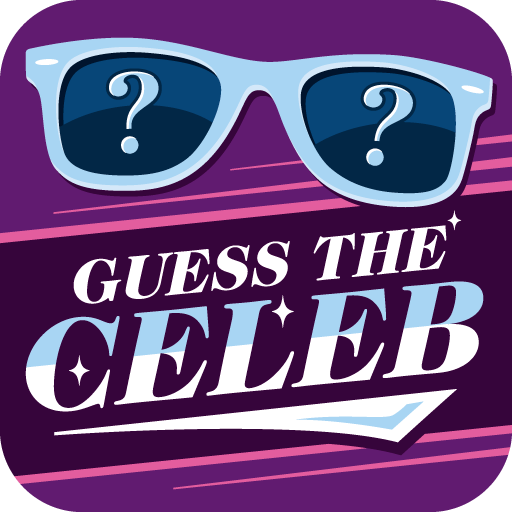
Guess The Celeb Quiz
Spiele auf dem PC mit BlueStacks - der Android-Gaming-Plattform, der über 500 Millionen Spieler vertrauen.
Seite geändert am: 13. Dezember 2018
Play Guess The Celeb Quiz on PC
This is the new pics quiz from the creators of the "Logo Quiz" ( http://bit.ly/logo-quiz ).
"Guess The Celeb Quiz" is a free word game full of fun that consists on guessing the names of hundreds of celebs.
FEATURES:
★ A lot of celebs to guess! Frequent app updates!
★ 10 amazing levels!
★ 37 languages support!
★ Use leaderboard! Compare your scores with your friends!
★ Helpful clues! Each logo has 5 hints!
★ New hints are granted for correct logo quiz answers.
★ Cloud Save! Start game on your phone and continue where you left off on your tablet!
★ Learn more about the celebrities after correct guess!
Playing is pretty simple: you see a celeb icon and you're shown a series of scrambled letters, out of which you have to guess the name of star.
Enjoy for Free and Have Fun!
----------
Find Us on Facebook and stay up-to-date!
http://bit.ly/fb-guess-the-celeb
Copyright © Bubble
Spiele Guess The Celeb Quiz auf dem PC. Der Einstieg ist einfach.
-
Lade BlueStacks herunter und installiere es auf deinem PC
-
Schließe die Google-Anmeldung ab, um auf den Play Store zuzugreifen, oder mache es später
-
Suche in der Suchleiste oben rechts nach Guess The Celeb Quiz
-
Klicke hier, um Guess The Celeb Quiz aus den Suchergebnissen zu installieren
-
Schließe die Google-Anmeldung ab (wenn du Schritt 2 übersprungen hast), um Guess The Celeb Quiz zu installieren.
-
Klicke auf dem Startbildschirm auf das Guess The Celeb Quiz Symbol, um mit dem Spielen zu beginnen



