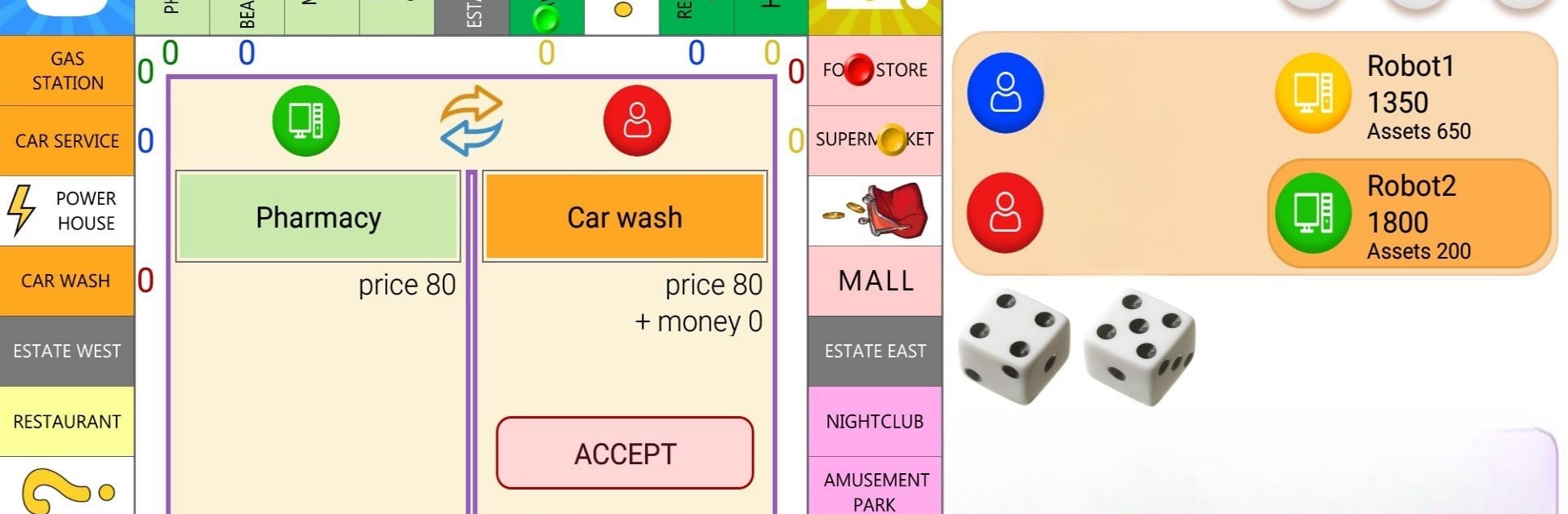
Monopolist
Spiele auf dem PC mit BlueStacks - der Android-Gaming-Plattform, der über 500 Millionen Spieler vertrauen.
Seite geändert am: Nov 12, 2025
Play Monopolist - Business Dice Board on PC or Mac
Bring your A-game to Monopolist – Business Dice Board, the Board game sensation from AndRewApps. Give your gameplay the much-needed boost with precise game controls, high FPS graphics, and top-tier features on your PC or Mac with BlueStacks.
About the Game
Ever wanted to run the ultimate business empire right from your couch? Monopolist – Business Dice Board gives you the perfect excuse to gather your friends (or challenge some clever AI) and see who’s got the best business instincts. Roll the dice, snap up properties, make smart deals—or just hope luck’s on your side—with every turn packed with a bit of suspense and a lot of laughs. Whether you’re bickering over the last unclaimed property or plotting your opponent’s next bankruptcy, there’s never a dull moment.
Game Features
-
Flexible Game Setup
Play how you want—start a quick match with 2 to 4 players, or get the whole crew involved. You can invite friends, family, or just take on computer bots. -
Local Multiplayer Mode
Perfect for sharing one device: pass it around and see who can handle the heat! No Wi-Fi, no drama. -
Challenging AI Opponents
The computer bots come in three complexity levels, so whether you’re a first-timer or a seasoned board game shark, there’s a good challenge waiting. -
Customizable Rules
Tweak the game settings to fit your group’s style. Choose your starting funds, set the max number of branches, and decide how many times you’ll pass “Go” before getting a salary. -
Plenty of Surprises
The deck is packed with fresh Chance and Expense cards, so you never really know what’s coming next—a big win, or just a little chaos. -
Offline Gameplay
Hit play and you’re all set, even if there’s no internet connection. It’s classic board game fun without the need for online anything. -
Optimized for BlueStacks
Enjoy Monopolist – Business Dice Board with smooth controls and crisp visuals, especially if you’re playing on BlueStacks on PC.
Get ready for a buttery smooth, high-performance gaming action only on BlueStacks.
Spiele Monopolist auf dem PC. Der Einstieg ist einfach.
-
Lade BlueStacks herunter und installiere es auf deinem PC
-
Schließe die Google-Anmeldung ab, um auf den Play Store zuzugreifen, oder mache es später
-
Suche in der Suchleiste oben rechts nach Monopolist
-
Klicke hier, um Monopolist aus den Suchergebnissen zu installieren
-
Schließe die Google-Anmeldung ab (wenn du Schritt 2 übersprungen hast), um Monopolist zu installieren.
-
Klicke auf dem Startbildschirm auf das Monopolist Symbol, um mit dem Spielen zu beginnen
