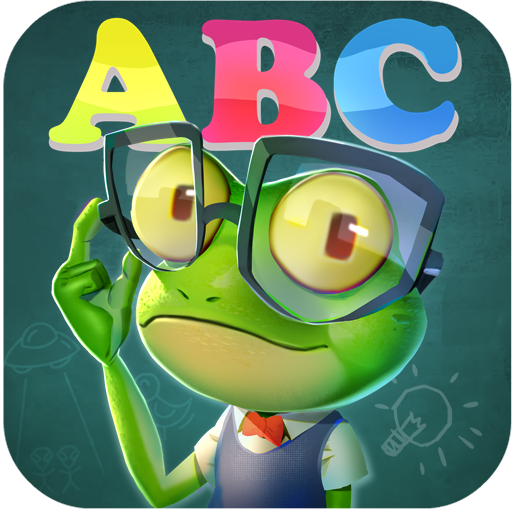Amazing Match: Lieblings Gedächtnisspiel
Spiele auf dem PC mit BlueStacks - der Android-Gaming-Plattform, der über 500 Millionen Spieler vertrauen.
Seite geändert am: 15. Dezember 2019
Play Match Memory games for kids free on PC
18 vivid scenes, especially as Dinosaur, Solar, World Map…
18 Hippo Show as innovative rewards!
Looking for something entertain but also educational for your kids? Amazing Memory Match is a must-have! Kids love Amazing Match!
Spin the turntable by touch different objects, and you can match different scenes as animals, foods, vehicles and etc. To challenge yourself, you can touch the 5X2 (5X3, 5X4, 5X8) button to choose “easy", "normal", "hard" difficulty. For SUPERMAN, you can try "10X8" level!
With its super-cute graphics, funny sounds and native spelling, Amazing Match is perfect for kids, and it will keep your kids educationally entertained, all the while developing their concentration, memory, and cognitive skills, and teaching them how to spell, teaching them what sounds objects make. It will also keep your kids quit while they play it again, again and again…right when you need that much-needed break in a restaurant, on a plane, or in a car.
While kids can play the game all on their own, it is even more fun when you take turns and play it with them! And, costing less than a bottle of water, it will be the best money you’ve ever spent.
Amazing Match was designed to be kid-friendly! There are no complicated menus for kids to get confused by, or multiple options to get lost in. It is tested by several toddlers and we took their suggestions seriously to create a funny but educational app for them.
Scenes:
Solar scene
Insect scene
Bird scene
Vegetable scene
Vehicle scene
Fruit scene
Bakery scene
Toy scene
Sea scene
Farm scene
Forest scene
Africa scene
World Map scene
Beverage scene
Playground scene
Livingroom scene
Bedroom scene
Dinosaur scene
New scenes coming soon!
Spiele Amazing Match: Lieblings Gedächtnisspiel auf dem PC. Der Einstieg ist einfach.
-
Lade BlueStacks herunter und installiere es auf deinem PC
-
Schließe die Google-Anmeldung ab, um auf den Play Store zuzugreifen, oder mache es später
-
Suche in der Suchleiste oben rechts nach Amazing Match: Lieblings Gedächtnisspiel
-
Klicke hier, um Amazing Match: Lieblings Gedächtnisspiel aus den Suchergebnissen zu installieren
-
Schließe die Google-Anmeldung ab (wenn du Schritt 2 übersprungen hast), um Amazing Match: Lieblings Gedächtnisspiel zu installieren.
-
Klicke auf dem Startbildschirm auf das Amazing Match: Lieblings Gedächtnisspiel Symbol, um mit dem Spielen zu beginnen