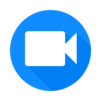Tageszähler bis Termin
Spiele auf dem PC mit BlueStacks - der Android-Gaming-Plattform, der über 500 Millionen Spieler vertrauen.
Seite geändert am: Apr 17, 2025
Run Countdown Widget・Countdown app on PC or Mac
Why limit yourself to your small screen on the phone? Run Countdown Widget・Countdown app, an app by Prometheus Interactive LLC, best experienced on your PC or Mac with BlueStacks, the world’s #1 Android emulator.
About the App
Looking forward to something big? Countdown Widget・Countdown app from Prometheus Interactive LLC makes waiting for those special moments a lot more fun. Whether you’re counting down the days to a vacation, a birthday, or any milestone that matters, this app keeps you in the loop—right from your phone or even while using BlueStacks. A clean, simple design lets you add as many countdowns as you want without any fuss. It’s your one-stop spot for turning the wait into part of the excitement.
App Features
- Unlimited Countdowns
Add events for anything you can think of—birthdays, holidays, weddings, or even just the weekend. Create as many countdowns as you need, no limits at all. - Custom Reminders
Stay ahead of the game by setting up customized notifications. You decide when and how often you get reminders leading up to your big event. - Flexible Timers
Not every countdown is just days—track the months, weeks, or even years until your milestone. Perfect for planning far-off dreams or just next week’s plans. - Recurring Countdown Events
Got annual traditions or regular meetups? Set a timer for recurring occasions so you never miss out. - Home Screen Widgets
Keep the excitement in view! Place customizable widgets right on your home screen so you can watch time tick down at a glance. - Themes, Colors & Fonts
Change things up any way you want. Choose from different themes, play with color combos, and pick fonts that fit your mood—or the event. - Calendar Integration
Sync events straight from your device calendar. No need to re-type anything—just pull in your most important dates and stay organized. - Easy Sharing
Let your friends and family in on the fun. Share countdowns for group events so everyone’s waiting together. - User-Friendly Minimalist Design
No mess, no clutter—just a clean, straightforward experience that stays out of your way and keeps you focused on what matters most.
Waiting for something awesome? With Countdown Widget・Countdown app, you can track every moment right up to the big day.
Ready to experience Countdown Widget・Countdown app on a bigger screen, in all its glory? Download BlueStacks now.
Spiele Tageszähler bis Termin auf dem PC. Der Einstieg ist einfach.
-
Lade BlueStacks herunter und installiere es auf deinem PC
-
Schließe die Google-Anmeldung ab, um auf den Play Store zuzugreifen, oder mache es später
-
Suche in der Suchleiste oben rechts nach Tageszähler bis Termin
-
Klicke hier, um Tageszähler bis Termin aus den Suchergebnissen zu installieren
-
Schließe die Google-Anmeldung ab (wenn du Schritt 2 übersprungen hast), um Tageszähler bis Termin zu installieren.
-
Klicke auf dem Startbildschirm auf das Tageszähler bis Termin Symbol, um mit dem Spielen zu beginnen