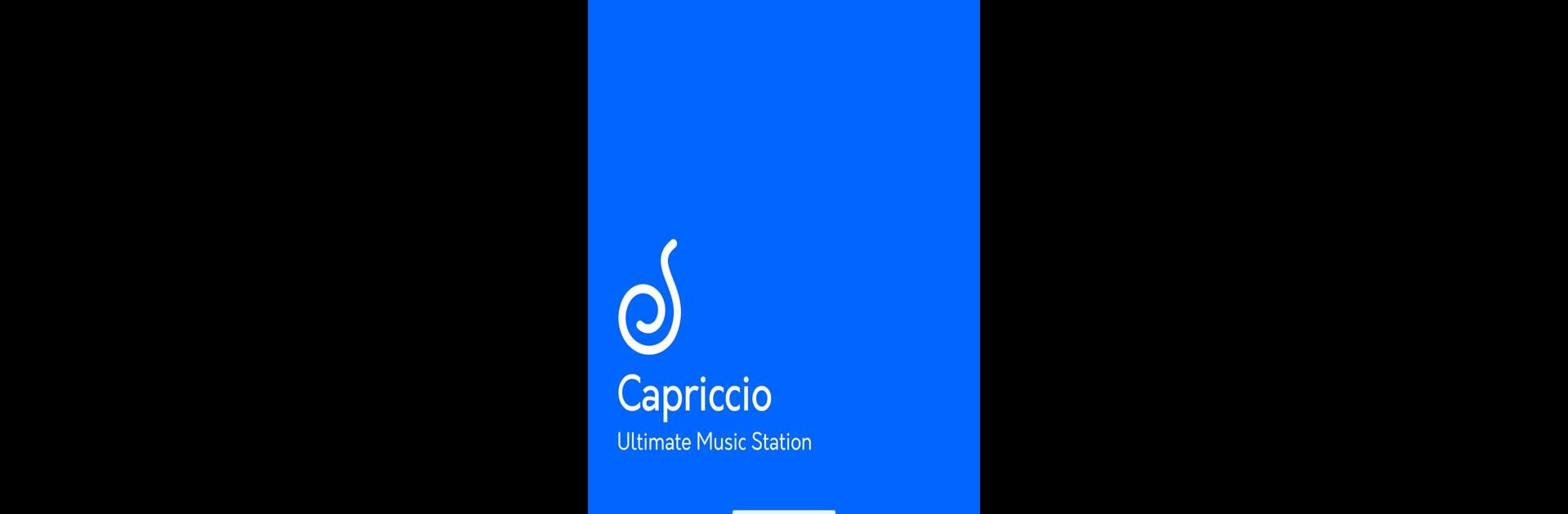
Capriccio
Spiele auf dem PC mit BlueStacks - der Android-Gaming-Plattform, der über 500 Millionen Spieler vertrauen.
Seite geändert am: Jul 12, 2025
Run Capriccio on PC or Mac
Let BlueStacks turn your PC, Mac, or laptop into the perfect home for Capriccio, a fun Music & Audio app from Salama Balah.
About the App
Capriccio is the go-to app if you want a music player that does a whole lot more than just shuffle your playlists. Made by Salama Balah, this Music & Audio app packs in a bunch of handy extras—whether you’re singing along, picking up a new language, or just seriously picky about your sound. Expect an experience where you can fine-tune how you listen and manage your collection, all while exploring audio features you probably haven’t tried before.
App Features
-
Versatile Format Support
Play just about any kind of audio file you can throw at it—FLAC, APE, WAV, MP3, OGG, and a bunch more. Forget conversion headaches or compatibility issues. -
Immersive Sound Options
Tweak how your music sounds with 3D audio, traditional effects, or dive into a catalog of custom options shared by other users. You get real control—pick what fits your mood (or your headphones). -
Lyrics at Your Fingertips
See lyrics displayed right in the player whenever they’re stored with your music, and control playback as you read along. -
Flexible Playlist and Library Tools
Whip up new playlists in seconds, manage your albums by artist or genre, and keep your collection sorted. Organize with folders, or browse through your media library with no fuss. -
Access Music Everywhere
Import songs directly from cloud services like Box, Dropbox, or OneDrive, and connect via FTP or WebDAV if you’re running things your way. -
Handy Study and Practice Features
Loop a tricky section, slow down your audio, or change pitch—perfect when you’re learning a song or brushing up on a new language. -
Remote and Lock Screen Control
Skip, pause, or adjust volume from your device’s lock screen, or use a remote, so you don’t have to fumble with your phone every time. -
Sleep Timer & Screen Lock Prevention
Set your music to turn off after a set time, or keep your screen awake when you really need it—handy if you’re listening before bed or practicing with your instrument.
If you’re using BlueStacks, you’ll find Capriccio works seamlessly for organizing music and tweaking playback, right from your desktop setup.
Switch to BlueStacks and make the most of your apps on your PC or Mac.
Spiele Capriccio auf dem PC. Der Einstieg ist einfach.
-
Lade BlueStacks herunter und installiere es auf deinem PC
-
Schließe die Google-Anmeldung ab, um auf den Play Store zuzugreifen, oder mache es später
-
Suche in der Suchleiste oben rechts nach Capriccio
-
Klicke hier, um Capriccio aus den Suchergebnissen zu installieren
-
Schließe die Google-Anmeldung ab (wenn du Schritt 2 übersprungen hast), um Capriccio zu installieren.
-
Klicke auf dem Startbildschirm auf das Capriccio Symbol, um mit dem Spielen zu beginnen


