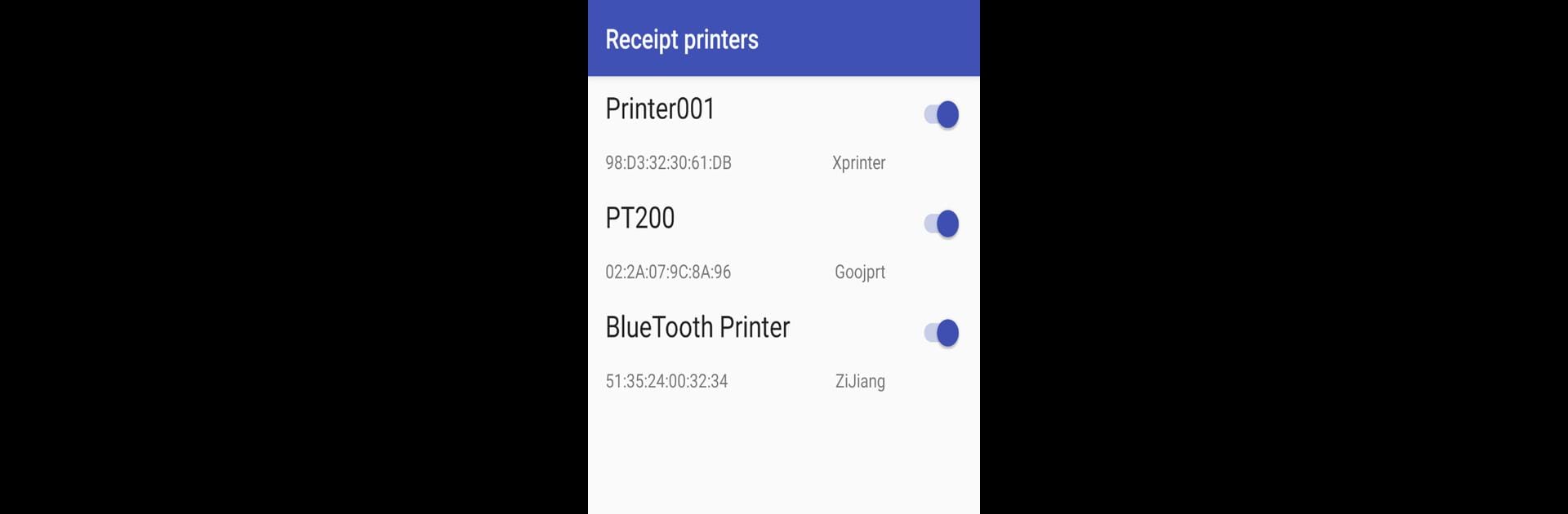

Receipt Printer Driver
Spiele auf dem PC mit BlueStacks - der Android-Gaming-Plattform, der über 500 Millionen Spieler vertrauen.
Seite geändert am: Mar 23, 2025
Run Receipt Printer Driver on PC or Mac
Let BlueStacks turn your PC, Mac, or laptop into the perfect home for Receipt Printer Driver, a fun Tools app from Andrej Shadura.
About the App
Receipt Printer Driver is your go-to solution for effortless printing from Android devices to portable 58mm/80mm Bluetooth or USB thermal printers. Just install and activate this Print Service in your settings, and you’re ready to print receipts and text documents. It’s versatile and perfect for those quick print jobs you need on the go.
App Features
-
Wide Range of Supported Printers: Connect easily with ZiJiang, Goojprt, Xprinter, Bixolon, Epson, and Sunmi models, among others, using Bluetooth or USB.
-
User-friendly Setup: Enable the service in your ‘Print’ section under settings—simple and quick.
-
Versatile Printing Options: Primarily designed for receipts but adaptively supports various text documents.
Keep in mind, while most printers work like a charm, some international character support may vary. Oh, and remember, BlueStacks can give you a neat way to use this app on your PC!
BlueStacks brings your apps to life on a bigger screen—seamless and straightforward.
Spiele Receipt Printer Driver auf dem PC. Der Einstieg ist einfach.
-
Lade BlueStacks herunter und installiere es auf deinem PC
-
Schließe die Google-Anmeldung ab, um auf den Play Store zuzugreifen, oder mache es später
-
Suche in der Suchleiste oben rechts nach Receipt Printer Driver
-
Klicke hier, um Receipt Printer Driver aus den Suchergebnissen zu installieren
-
Schließe die Google-Anmeldung ab (wenn du Schritt 2 übersprungen hast), um Receipt Printer Driver zu installieren.
-
Klicke auf dem Startbildschirm auf das Receipt Printer Driver Symbol, um mit dem Spielen zu beginnen
