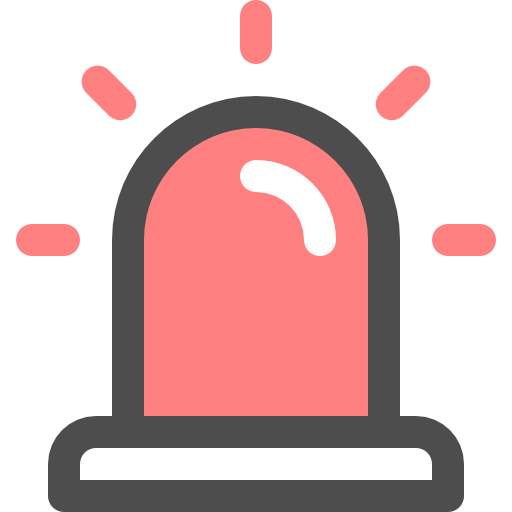Web Alert Expansion Pack
Spiele auf dem PC mit BlueStacks - der Android-Gaming-Plattform, der über 500 Millionen Spieler vertrauen.
Seite geändert am: 19. November 2019
Play Web Alert Expansion Pack on PC
Web Alert can monitor your web pages for changes and notify you when a change was detected (e.g. when the price of a product in an online store has dropped).
✔ Set any custom frequency for checks (e.g. every 5 seconds)
✔ Parallel checks
✔ Filter text, e.g. only watch changes in the text between word … and word …
✔ Monitor a number for changes (e.g. the price of a product)
✔ Define a time range without checks or without notifications
✔ Change notifications only when a certain keyword is present (or absent)
✔ Access websites with SSL certificate problems
✔ Limit alerts to a minimum change percentage
✔ Duplicate alerts
✔ Modify the URL of an alert
✔ Restore alerts deleted by accident
✔ Can notify when a website is down or offline
✔ Export website versions as a zip archive
✔ Export / Import your alerts
✔ View changes already in the notification
✔ Allows to view only the changes and not the unchanged parts
Suitable especially for professionals in web development or automation:
✔ Filter content with regular expressions (RegEx)
✔ Use CSS and jQuery selectors
✔ Watch in HTML source code for changes
✔ Plug-in to integrate with Tasker, Automate and Automagic
With the extensive Tasker plugin many parts of the app become programmable even without knowledge of a programming language.
You still need to have the free Web Alert app installed.
Enjoy these new features! :-)
Spiele Web Alert Expansion Pack auf dem PC. Der Einstieg ist einfach.
-
Lade BlueStacks herunter und installiere es auf deinem PC
-
Schließe die Google-Anmeldung ab, um auf den Play Store zuzugreifen, oder mache es später
-
Suche in der Suchleiste oben rechts nach Web Alert Expansion Pack
-
Klicke hier, um Web Alert Expansion Pack aus den Suchergebnissen zu installieren
-
Schließe die Google-Anmeldung ab (wenn du Schritt 2 übersprungen hast), um Web Alert Expansion Pack zu installieren.
-
Klicke auf dem Startbildschirm auf das Web Alert Expansion Pack Symbol, um mit dem Spielen zu beginnen