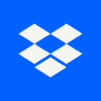MEGA
Spiele auf dem PC mit BlueStacks - der Android-Gaming-Plattform, der über 500 Millionen Spieler vertrauen.
Seite geändert am: Jun 25, 2025
Run MEGA on PC or Mac
MEGA is a productivity app developed by Mega Ltd. BlueStacks app player is the best platform to use this Android app on your PC or Mac for your everyday needs.
MEGA stands out as a cloud storage solution with unwavering privacy safeguards. It empowers users with encrypted cloud storage under their control, accessible through web browsers and dedicated mobile apps. Unlike other providers, your data undergoes encryption and decryption solely on your devices, ensuring maximum security.
Whether you’re using a smartphone, tablet, or any device, MEGA allows seamless file operations—upload, search, download, stream, view, share, rename, or delete. Collaborate effortlessly by sharing folders with contacts, providing real-time updates on shared content.
The robust end-to-end encryption employed by MEGA ensures that your password remains inaccessible to us. It’s crucial to remember your password and safeguard the account Recovery Key, as losing them means forfeiting access to your files.
Experience private communication through MEGA Secure Chat, supporting end-to-end encryption for video and audio calls. Chat history syncs across devices, and you can effortlessly integrate files to and from the MEGA Cloud drive.
As a bonus, MEGA generously offers 20 GB of free storage for all registered users. Additional storage can be earned through the MEGA achievements program, providing 5 GB increments for an even more expansive cloud storage experience.
Spiele MEGA auf dem PC. Der Einstieg ist einfach.
-
Lade BlueStacks herunter und installiere es auf deinem PC
-
Schließe die Google-Anmeldung ab, um auf den Play Store zuzugreifen, oder mache es später
-
Suche in der Suchleiste oben rechts nach MEGA
-
Klicke hier, um MEGA aus den Suchergebnissen zu installieren
-
Schließe die Google-Anmeldung ab (wenn du Schritt 2 übersprungen hast), um MEGA zu installieren.
-
Klicke auf dem Startbildschirm auf das MEGA Symbol, um mit dem Spielen zu beginnen