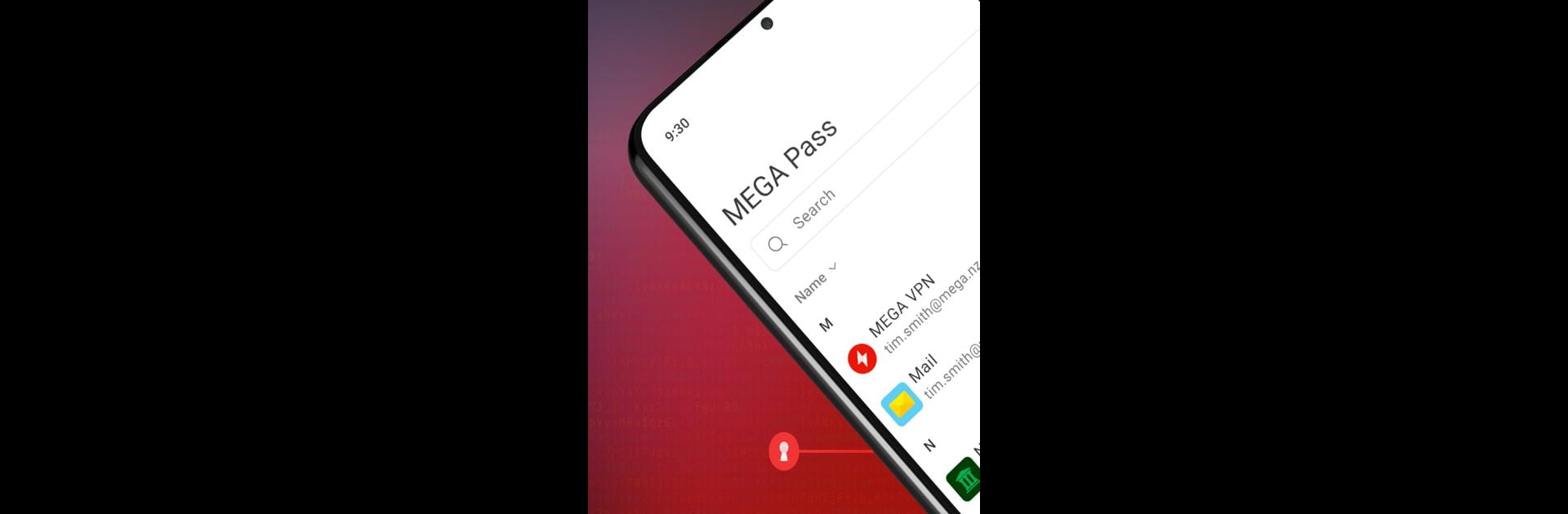

MEGA Pass — менеджер паролей
Играйте на ПК с BlueStacks – игровой платформе для приложений на Android. Нас выбирают более 500 млн. игроков.
Страница изменена: 29 окт. 2024 г.
Run MEGA Pass – Password Manager on PC or Mac
Upgrade your experience. Try MEGA Pass – Password Manager, the fantastic Productivity app from Mega Ltd, from the comfort of your laptop, PC, or Mac, only on BlueStacks.
About the App
Tired of wrangling with passwords or forgetting logins just when you need them? MEGA Pass – Password Manager keeps things simple. Built by Mega Ltd, this app brings all your passwords together in one secure spot, saving you time and keeping your accounts protected—whether it’s for work, social media, or anything in between. Don’t worry about juggling devices either; MEGA Pass has your back at home, on the go, or even when using BlueStacks.
App Features
- Serious Security Setup: MEGA Pass uses zero-knowledge encryption. Translation? Only you can see your passwords—even Mega Ltd can’t peek.
- Login Autofill: Hate typing the same passwords over and over? MEGA Pass fills in your login info automatically, so you can sign into your favorite sites way faster.
- Works Everywhere: Start a list at home and finish it on your phone. Syncs all your passwords seamlessly across devices, and works as a browser extension or right inside the MEGA web app.
- Smooth Import: Switching from another password manager? Just pull your logins over to MEGA Pass using the handy browser tool—no headaches.
- Effortless Management: Add, edit, or delete passwords whenever you like. It’s straightforward and doesn’t require a manual to figure out.
- Extra Security with 2FA: Add a second layer of protection to your account with two-factor authentication—more peace of mind.
- Create Strong Passwords: Let the built-in generator come up with complex and unique passwords for each account, so you never have to think one up yourself.
- Password Strength Insights: Not sure if your passwords are up to scratch? Run them through the strength checker to see if they’re tough to crack.
Jump into a smoother, smarter way to manage your passwords, whether you’re on your phone, computer, or using BlueStacks.
Big screen. Bigger performance. Use BlueStacks on your PC or Mac to run your favorite apps.
Играйте в игру MEGA Pass — менеджер паролей на ПК. Это легко и просто.
-
Скачайте и установите BlueStacks на ПК.
-
Войдите в аккаунт Google, чтобы получить доступ к Google Play, или сделайте это позже.
-
В поле поиска, которое находится в правой части экрана, введите название игры – MEGA Pass — менеджер паролей.
-
Среди результатов поиска найдите игру MEGA Pass — менеджер паролей и нажмите на кнопку "Установить".
-
Завершите авторизацию в Google (если вы пропустили этот шаг в начале) и установите игру MEGA Pass — менеджер паролей.
-
Нажмите на ярлык игры MEGA Pass — менеджер паролей на главном экране, чтобы начать играть.



