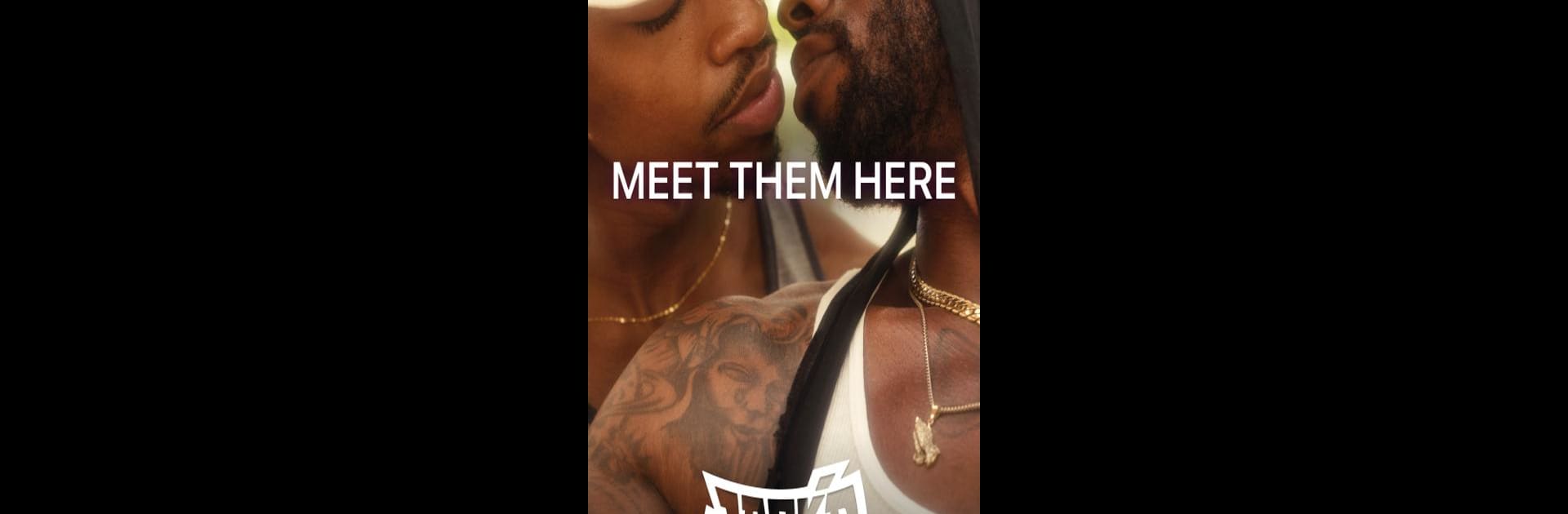

Jack’d - Gay Chat & Dating
Spiele auf dem PC mit BlueStacks - der Android-Gaming-Plattform, der über 500 Millionen Spieler vertrauen.
Seite geändert am: Jul 31, 2025
Run Jack’d - Gay Chat & Dating on PC or Mac
Why limit yourself to your small screen on the phone? Run Jack’d – Gay Chat & Dating, an app by Perry Street Software, best experienced on your PC or Mac with BlueStacks, the world’s #1 Android emulator.
About the App
Looking to connect with new friends or maybe something more? Jack’d – Gay Chat & Dating, from Perry Street Software, is a social app that’s all about bringing LGBTQ+ folks together worldwide. Whether you’re up for chatting, finding romance, or just seeing who’s nearby, Jack’d gives you the tools to put yourself out there and have real conversations with real people—minus the spam and fakes. If you’re on your computer and want a bigger view, you can even use it with BlueStacks.
App Features
-
Massive, Welcoming Community
Browse and connect with a huge community of LGBTQ+ members spanning thousands of cities and pretty much every time zone. It’s a space for everyone, especially QPOC, to find folks who share their interests or experiences. -
Easy, Detailed Profiles
Show off your personality with multiple photos, write a little (or a lot) about yourself, use hashtags, and set your pronouns and gender identity exactly how you want. You’re in control of what you share. -
Discover and Match
Use advanced search and filters to zero in on people who match your vibe. Feeling bold? Just tap “I’m Interested” on someone’s profile, and if they feel the same, Jack’d lets you know. -
Safe and Verified Connections
Fake profiles aren’t wanted here. Quick photo verification gives you (and others) confidence you’re talking to real people, not bots. -
Video Chat
Start a video chat to see and hear someone before meeting up—or keep things virtual if that’s your style. It’s an easy way to break the ice. -
Always Synced, Always Secure
Your chats, photos, and videos sync automatically across devices, and your info isn’t sold to ad companies. Plus, there’s round-the-clock community support just in case you need it. -
Daily Match Recommendations
Check out fresh stacks of profiles every day, swipe through them, and if you’re unsure, save them for later. It’s all about meeting new people at your own pace.
BlueStacks gives you the much-needed freedom to experience your favorite apps on a bigger screen. Get it now.
Spiele Jack’d - Gay Chat & Dating auf dem PC. Der Einstieg ist einfach.
-
Lade BlueStacks herunter und installiere es auf deinem PC
-
Schließe die Google-Anmeldung ab, um auf den Play Store zuzugreifen, oder mache es später
-
Suche in der Suchleiste oben rechts nach Jack’d - Gay Chat & Dating
-
Klicke hier, um Jack’d - Gay Chat & Dating aus den Suchergebnissen zu installieren
-
Schließe die Google-Anmeldung ab (wenn du Schritt 2 übersprungen hast), um Jack’d - Gay Chat & Dating zu installieren.
-
Klicke auf dem Startbildschirm auf das Jack’d - Gay Chat & Dating Symbol, um mit dem Spielen zu beginnen


