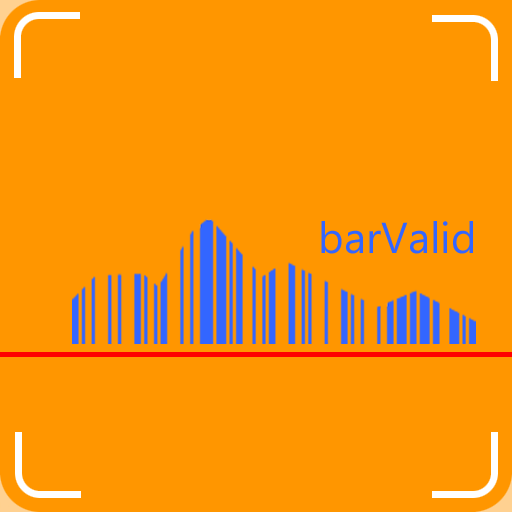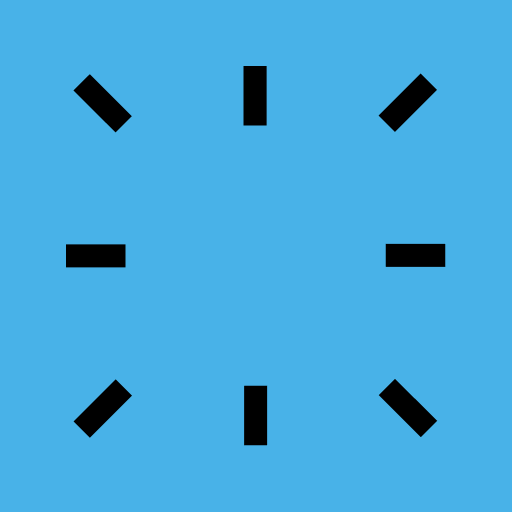
PDF417 barcode scanner
Spiele auf dem PC mit BlueStacks - der Android-Gaming-Plattform, der über 500 Millionen Spieler vertrauen.
Seite geändert am: 17. Dezember 2019
Play PDF417 barcode scanner on PC
If you’re looking to extract full data from identity documents, please use our free BlinkID app.
Features:
∙ Barcode types: PDF417 (2D barcode), QR code, Code 39, Code 128
∙ Flexibility: easy-to-integrate API
∙ Speed: 100-900 ms, depending on device and barcode size
∙ Charset: unicode
∙ Works in poor light conditions and at an angle
∙ Works with low quality and low resolution mobile cameras
PDF417 is designed as an SDK (software development kit) from Microblink Ltd., a research and development company specialized in developing SDKs for real-time text recognition in mobile apps. Our proprietary mobile text recognition (OCR) technology has wide usage, from scanning passports, driver’s licenses to receipts, TOP-UP, payment slips, boarding passes, and other.
If you like PDF417, check out the SDK documentation on GitHub: https://github.com/PDF417 and try it for free. More information on our website: https://pdf417.mobi.
Spiele PDF417 barcode scanner auf dem PC. Der Einstieg ist einfach.
-
Lade BlueStacks herunter und installiere es auf deinem PC
-
Schließe die Google-Anmeldung ab, um auf den Play Store zuzugreifen, oder mache es später
-
Suche in der Suchleiste oben rechts nach PDF417 barcode scanner
-
Klicke hier, um PDF417 barcode scanner aus den Suchergebnissen zu installieren
-
Schließe die Google-Anmeldung ab (wenn du Schritt 2 übersprungen hast), um PDF417 barcode scanner zu installieren.
-
Klicke auf dem Startbildschirm auf das PDF417 barcode scanner Symbol, um mit dem Spielen zu beginnen