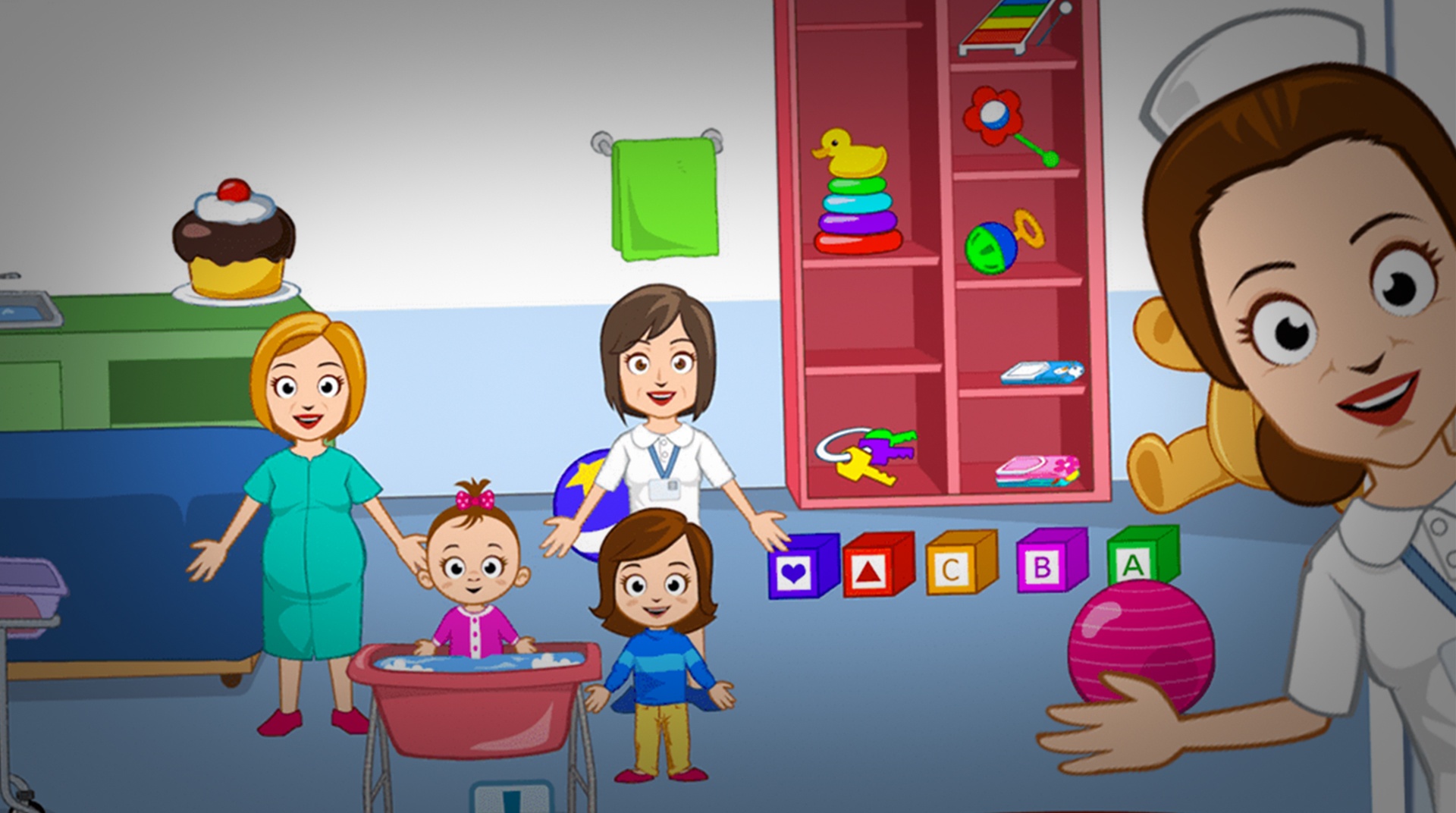

My Town : Hospital
Spiele auf dem PC mit BlueStacks - der Android-Gaming-Plattform, der über 500 Millionen Spieler vertrauen.
Seite geändert am: 04.10.2023
Play My Town: Hospital on PC or Mac
When the subject is hospital, things are usually complicated. Situations of life or death, accidents, fights and many other concerns to think and act about. When we are talking about a BUSY hospital, well, tings get even worse. Especially in your beloved My Town. Play My Town: Hospital on PC and Mac with BlueStacks and go through 7 different rooms helping children who has fallen off a bike and broke and arm, making ultrasound for mom and many other tasks only a doctor who works at a hospital. Find yourself in the middle of catastrophic situations. Play with brand new characters, including a surgeon, a family doctor, a nurse, a pregnant mom, dad, the siblings and the newborn baby, and make sure that all of them have their demands answered in no time at all. Take a peek at mom’s new baby, pick up some flowers and balloons and make the most out of your life at a hospital. Download My Town: Hospital on PC and Mac with BlueStacks and see how it goes!
Spiele My Town : Hospital auf dem PC. Der Einstieg ist einfach.
-
Lade BlueStacks herunter und installiere es auf deinem PC
-
Schließe die Google-Anmeldung ab, um auf den Play Store zuzugreifen, oder mache es später
-
Suche in der Suchleiste oben rechts nach My Town : Hospital
-
Klicke hier, um My Town : Hospital aus den Suchergebnissen zu installieren
-
Schließe die Google-Anmeldung ab (wenn du Schritt 2 übersprungen hast), um My Town : Hospital zu installieren.
-
Klicke auf dem Startbildschirm auf das My Town : Hospital Symbol, um mit dem Spielen zu beginnen




