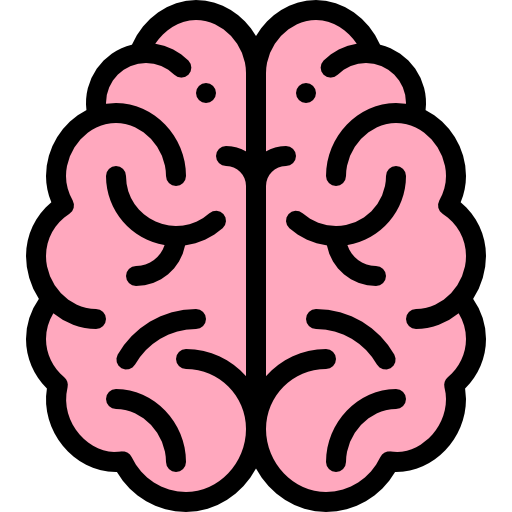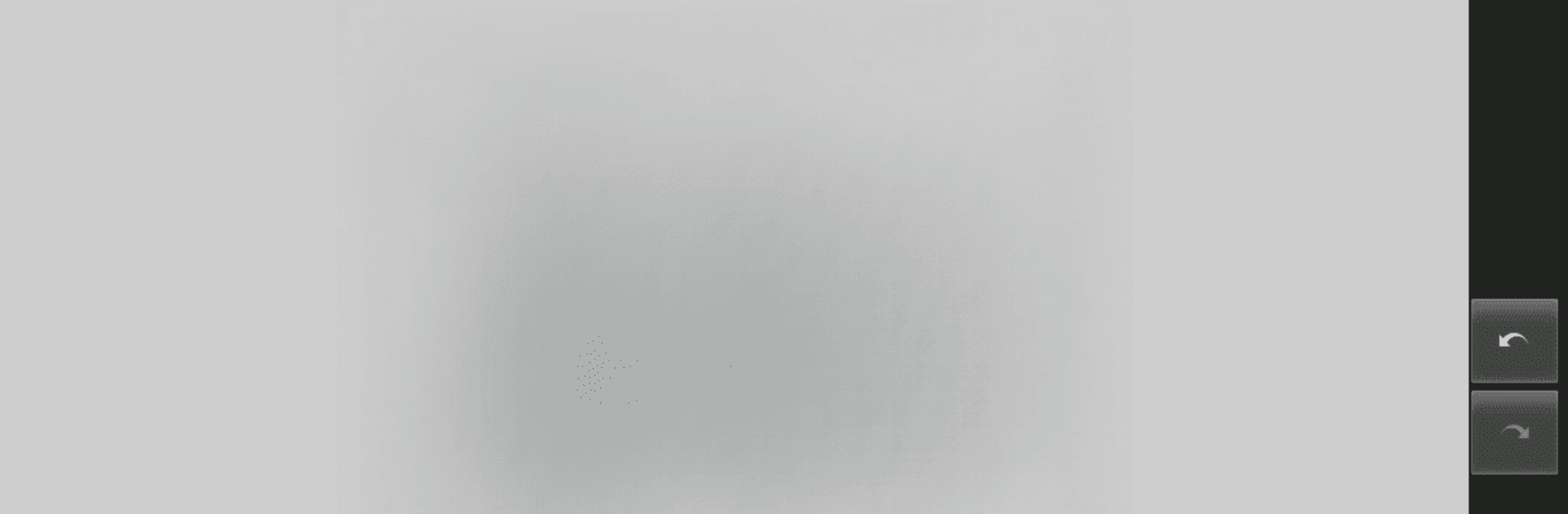
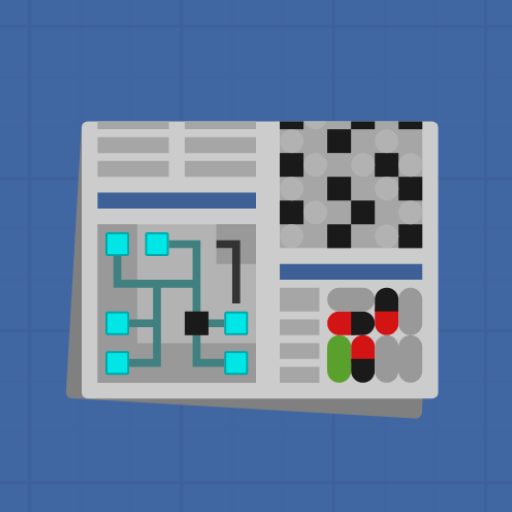
Simon Tatham's Puzzles
Spiele auf dem PC mit BlueStacks - der Android-Gaming-Plattform, der über 500 Millionen Spieler vertrauen.
Seite geändert am: Apr 2, 2024
Play Simon Tatham's Puzzles on PC or Mac
Step into the World of Simon Tatham’s Puzzles, a thrilling Puzzle game from the house of Chris Boyle. Play this Android game on BlueStacks App Player and experience immersive gaming on PC or Mac.
About the Game
If you’re the kind of person who can’t resist a good mental challenge, Simon Tatham’s Puzzles might be right up your alley. This collection, originally crafted by Chris Boyle, brings together an impressive mix of 40 single-player puzzle games—you’ll never be stuck with just one style or difficulty level. Whether you want a quick brain teaser or something that really makes you think, there’s always another puzzle waiting for you. It’s a laid-back way to stretch your brain, minus all those annoying ads.
Game Features
-
40 Unique Puzzle Games
Ever get bored of just one type of puzzle? No problem here—you can switch between forty different games. From classics you might recognize to some real head-scratchers you haven’t seen before, there’s always something fresh. -
Infinite Random Puzzles
No two games are ever the same because every puzzle gets created on the spot. You can also mix things up by adjusting the size and difficulty, so beginners and puzzle masters will both find the right challenge. -
Customizable Controls
Playing on a smaller screen? There are plenty of control tweaks—like enabling on-screen arrow keys, pinch-to-zoom, or flipping between tap and long-press as you prefer. -
No Distractions
You won’t find any ads popping up or in-app purchases here; it’s just pure, offline puzzle-solving joy. -
Smooth Experience with BlueStacks
If you want, you can play Simon Tatham’s Puzzles on a bigger screen using BlueStacks, making it easier to focus on those tougher puzzles without squinting. -
Always Up to Date (Beta Option)
Like trying the latest features? You can hop into beta tests directly through the game. This means you can spot new updates or changes before everyone else.
Whether you’re squeezing in a quick break or planning a marathon puzzle session, Simon Tatham’s Puzzles gives you a reason to keep coming back.
Start your journey now. Download the game on BlueStacks, invite your friends, and march on a new adventure.
Spiele Simon Tatham's Puzzles auf dem PC. Der Einstieg ist einfach.
-
Lade BlueStacks herunter und installiere es auf deinem PC
-
Schließe die Google-Anmeldung ab, um auf den Play Store zuzugreifen, oder mache es später
-
Suche in der Suchleiste oben rechts nach Simon Tatham's Puzzles
-
Klicke hier, um Simon Tatham's Puzzles aus den Suchergebnissen zu installieren
-
Schließe die Google-Anmeldung ab (wenn du Schritt 2 übersprungen hast), um Simon Tatham's Puzzles zu installieren.
-
Klicke auf dem Startbildschirm auf das Simon Tatham's Puzzles Symbol, um mit dem Spielen zu beginnen