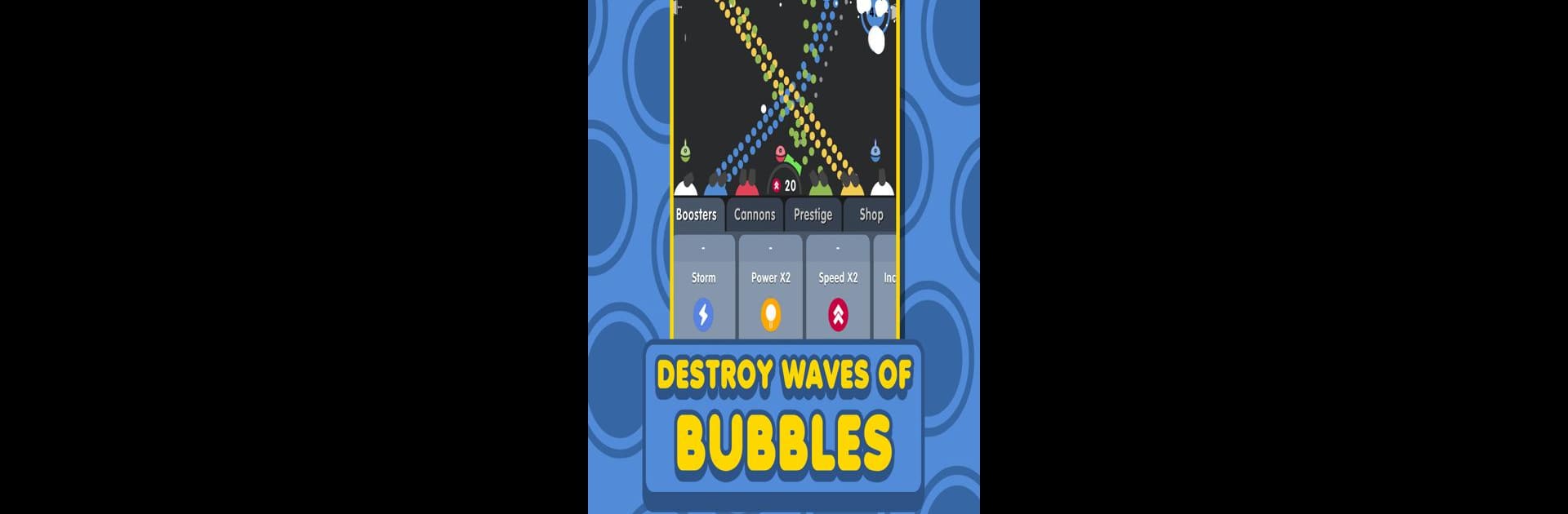
Idle Bubbles Cannon: Aim & Tap
Играйте на ПК с BlueStacks – игровой платформе для приложений на Android. Нас выбирают более 500 млн. игроков.
Страница изменена: Dec 9, 2025
Play Idle Bubbles Cannon on PC or Mac
Join millions to experience Idle Bubbles Cannon, an exciting Simulation game from Pedro Navarro. With BlueStacks App Player, you are always a step ahead of your opponent, ready to outplay them with faster gameplay and better control with the mouse and keyboard on your PC or Mac.
About the Game
Idle Bubbles Cannon from Pedro Navarro is all about chill, effortless fun. Imagine a game where your only job is to tap, upgrade, and watch a wild storm of bubbles blast their way across the screen—all while you snack, stream, or do whatever’s on your list. It’s a hands-off, laid-back Simulation game that just keeps going, whether you’re paying full attention or just checking in between things.
Game Features
-
Super Relaxed Gameplay
There’s no pressure here. Just tap when you feel like it, upgrade when you can, and watch the action unfold. It’s the kind of game you can play one-handed or leave running in the background. -
Always Something to Upgrade
Love making progress? There’s a whole bunch of upgrades to unlock, so your cannons get stronger, faster, and blow up more bubbles every time you check back in. -
No Wi-Fi Needed
Got spotty internet, or maybe you’re out and about? Idle Bubbles Cannon doesn’t care. Play anytime—on the couch, in class, wherever you want. -
Endless Challenge
Whether you play for five minutes or a whole afternoon, you’ll always find something new to shoot for (literally). The bubbles keep coming, and so do the opportunities to tweak your strategy. -
Perfect with Multitasking
This is the kind of title you can play on BlueStacks while watching TV or pretending to listen at that never-ending meeting. Your bubbles aren’t going anywhere!
Ready to top the leaderboard? We bet you do. Let precise controls and sharp visuals optimized on BlueStacks lead you to victory.
Играйте в игру Idle Bubbles Cannon: Aim & Tap на ПК. Это легко и просто.
-
Скачайте и установите BlueStacks на ПК.
-
Войдите в аккаунт Google, чтобы получить доступ к Google Play, или сделайте это позже.
-
В поле поиска, которое находится в правой части экрана, введите название игры – Idle Bubbles Cannon: Aim & Tap.
-
Среди результатов поиска найдите игру Idle Bubbles Cannon: Aim & Tap и нажмите на кнопку "Установить".
-
Завершите авторизацию в Google (если вы пропустили этот шаг в начале) и установите игру Idle Bubbles Cannon: Aim & Tap.
-
Нажмите на ярлык игры Idle Bubbles Cannon: Aim & Tap на главном экране, чтобы начать играть.

