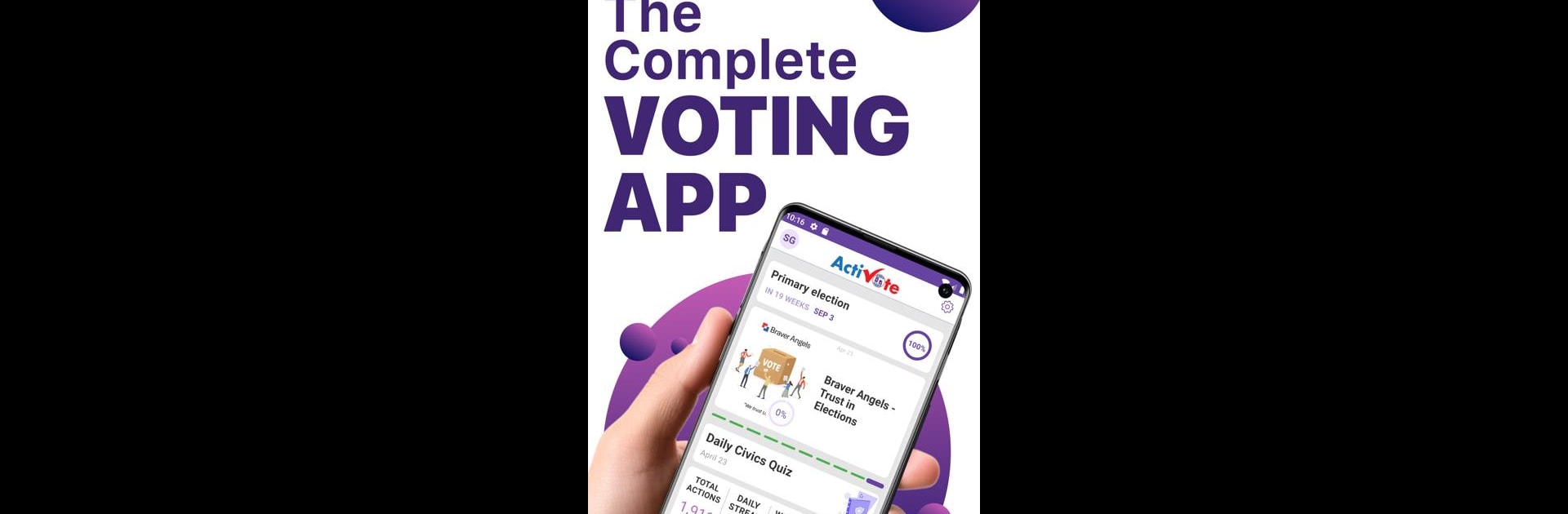

ActiVote: Voting & Politics
Spiele auf dem PC mit BlueStacks - der Android-Gaming-Plattform, der über 500 Millionen Spieler vertrauen.
Seite geändert am: 25.08.2024
Run ActiVote: Voting & Politics on PC or Mac
ActiVote: Voting & Politics is an Educational app developed by ActiVote Inc. BlueStacks app player is the best android emulator to use this android app on your PC or Mac for an immersive Android experience.
About the App
ActiVote: Voting & Politics transforms election prep into an engaging experience. Designed to empower voters, it offers a safe space for research, enabling you to become actively involved in democracy, minus the ads and data-sharing worries. Discover details about your elections, understand the candidates, and explore how well their beliefs align with yours.
App Features
- Election Overview: Spot upcoming elections at every level—local, state, and federal. Get the scoop on who’ll be on your ballot.
- Informed Decisions: Dive into bills through direct links to state legislatures and Congress. Interactive polls let you engage with current legislative topics.
- Daily Policy Questions: Gauge public opinion and find your political twin among representatives and candidates.
- Civic Engagement: Participate in polls, rate officials, and discuss new legislative acts.
ActiVote is where civic participation becomes second nature, ensuring you’re ready to cast your vote confidently.
Spiele ActiVote: Voting & Politics auf dem PC. Der Einstieg ist einfach.
-
Lade BlueStacks herunter und installiere es auf deinem PC
-
Schließe die Google-Anmeldung ab, um auf den Play Store zuzugreifen, oder mache es später
-
Suche in der Suchleiste oben rechts nach ActiVote: Voting & Politics
-
Klicke hier, um ActiVote: Voting & Politics aus den Suchergebnissen zu installieren
-
Schließe die Google-Anmeldung ab (wenn du Schritt 2 übersprungen hast), um ActiVote: Voting & Politics zu installieren.
-
Klicke auf dem Startbildschirm auf das ActiVote: Voting & Politics Symbol, um mit dem Spielen zu beginnen




