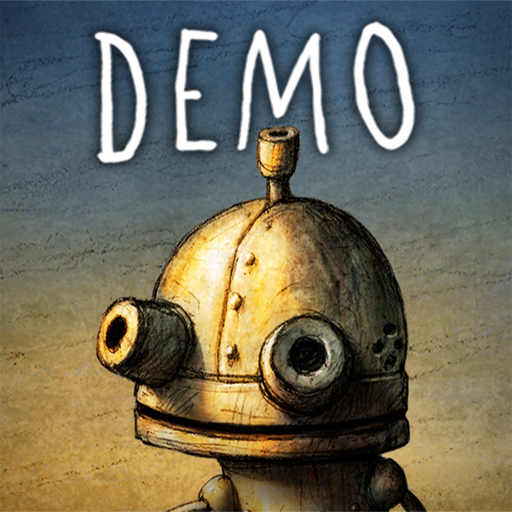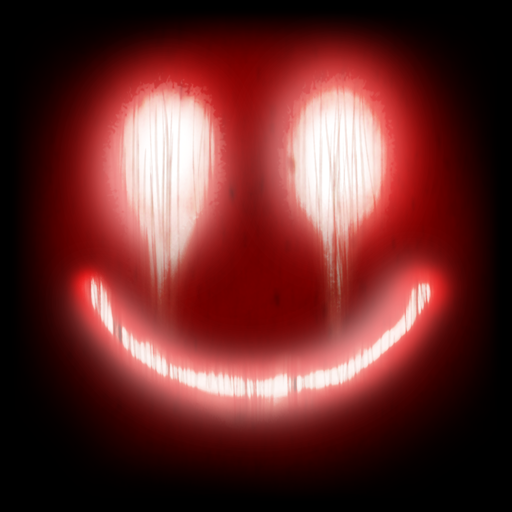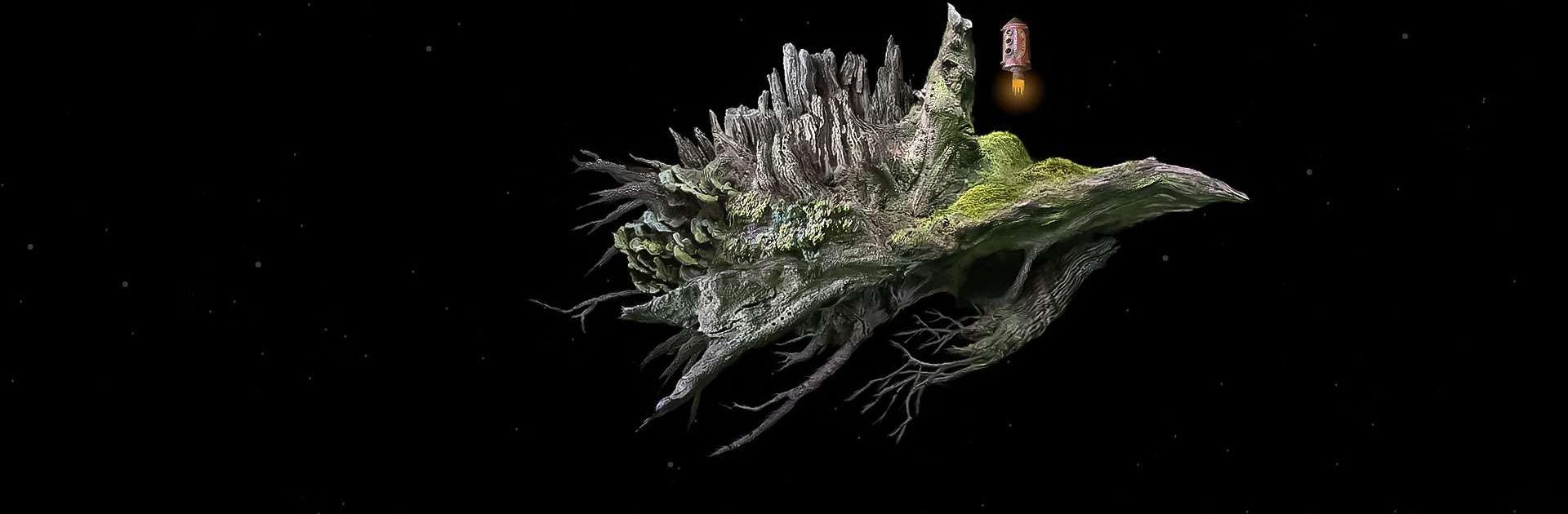
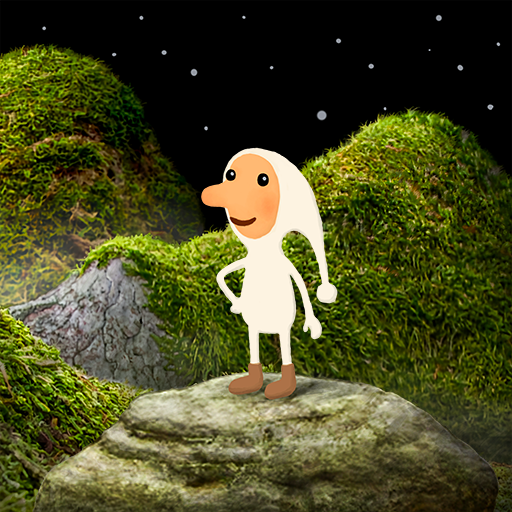
Samorost 1
Играйте на ПК с BlueStacks – игровой платформе для приложений на Android. Нас выбирают более 500 млн. игроков.
Страница изменена: 10 окт. 2023 г.
Play Samorost 1 on PC or Mac
Samorost 1 is a Casual game developed by Amanita Design. BlueStacks app player is the best platform to play this Android game on your PC or Mac for an immersive gaming experience.
Samorost 1 is a whimsical and enchanting adventure game that invites you to explore the charming world of a curious space gnome. This delightful game takes you on a journey through a beautifully crafted universe full of strange and surreal landscapes. As you travel through the whimsical environments, you’ll encounter a cast of odd and endearing characters, each with their own unique quirks and personalities.
The game’s puzzles are cleverly designed and will challenge your mind as you explore this strange and magical world. From manipulating the environment to solving complex riddles, each challenge is a satisfying and rewarding experience.
The remastered sounds, enhanced graphics, and new music by Floex make the game even more delightful and immersive than ever before. The game’s visuals are stunning, with every detail carefully crafted to create a cohesive and engaging world. The sound design is equally impressive, with each sound effect and musical cue perfectly suited to the game’s whimsical and dreamlike atmosphere.
Download Samorost 1 on PC with BlueStacks and go on an adventure that will take you to the furthest reaches of your imagination.
Играйте в игру Samorost 1 на ПК. Это легко и просто.
-
Скачайте и установите BlueStacks на ПК.
-
Войдите в аккаунт Google, чтобы получить доступ к Google Play, или сделайте это позже.
-
В поле поиска, которое находится в правой части экрана, введите название игры – Samorost 1.
-
Среди результатов поиска найдите игру Samorost 1 и нажмите на кнопку "Установить".
-
Завершите авторизацию в Google (если вы пропустили этот шаг в начале) и установите игру Samorost 1.
-
Нажмите на ярлык игры Samorost 1 на главном экране, чтобы начать играть.