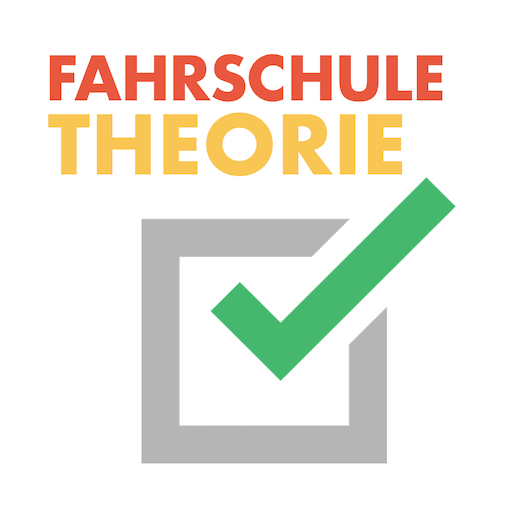Führerschein ClickClickDrive
Spiele auf dem PC mit BlueStacks - der Android-Gaming-Plattform, der über 500 Millionen Spieler vertrauen.
Seite geändert am: Mar 26, 2025
Play Führerschein ClickClickDrive on PC
Download now and prepare for the theoretical and practical driving test. Find a driving school online, learn theory and book driving lessons. All with one app. We help you to get your driving license.
ATTENTION: Our driving license app is only fully usable with a valid account from your driving school, make sure you have a current account from your driving school before downloading. Register with the driving school of your choice or find the appropriate driving school on our website and you will receive your access code for the app and the PC version via SMS. Once activated, you can use the app offline or online.
With the ClickClickDrive theory app, you can learn the questions in all official translations of TÜV/Dekra. These include:
• English,
• French,
• Greek,
• High Arabic,
• Italian,
• Croatian,
• Polish,
• Portuguese,
• Romanian,
• Russian,
• Spanish
• Turkish
In addition, you can have the questions and answers read aloud to you by the app in different languages.
Your learning progress is synchronized, so you can learn on multiple devices and always stay up to date.
With our app you can learn for all driving license classes:
• A/ A1/ A2/ AM/ Moped
• B/ BE
• C/ C/ CE/ D/ D1
• L / T
• Advanced exams (20 questions instead of 30)
All additional functions of the ClickClickDrive theory app at a quick glance:
• Request or cancel appointments
• Automated notifications for appointment changes
• Stay in touch with driving instructors and the driving school office via chat
• Track your learning success
• View contracts
• Overview of driving lessons
Decide for yourself how you want to learn. Whether by topic or by specially filtered criteria, such as "incorrectly answered" questions.
With the integrated calendar function, you can request appointments quickly and easily.
Do you have questions for the driving school? With the chat function in the app, you can easily communicate with your driving instructors or the office. In your profile overview, you'll find all the information you need to get an overview of your learning success.
You can find more information about driving license classes, driving schools in your area, and legal regulations at ClickClickDrive.de
Spiele Führerschein ClickClickDrive auf dem PC. Der Einstieg ist einfach.
-
Lade BlueStacks herunter und installiere es auf deinem PC
-
Schließe die Google-Anmeldung ab, um auf den Play Store zuzugreifen, oder mache es später
-
Suche in der Suchleiste oben rechts nach Führerschein ClickClickDrive
-
Klicke hier, um Führerschein ClickClickDrive aus den Suchergebnissen zu installieren
-
Schließe die Google-Anmeldung ab (wenn du Schritt 2 übersprungen hast), um Führerschein ClickClickDrive zu installieren.
-
Klicke auf dem Startbildschirm auf das Führerschein ClickClickDrive Symbol, um mit dem Spielen zu beginnen