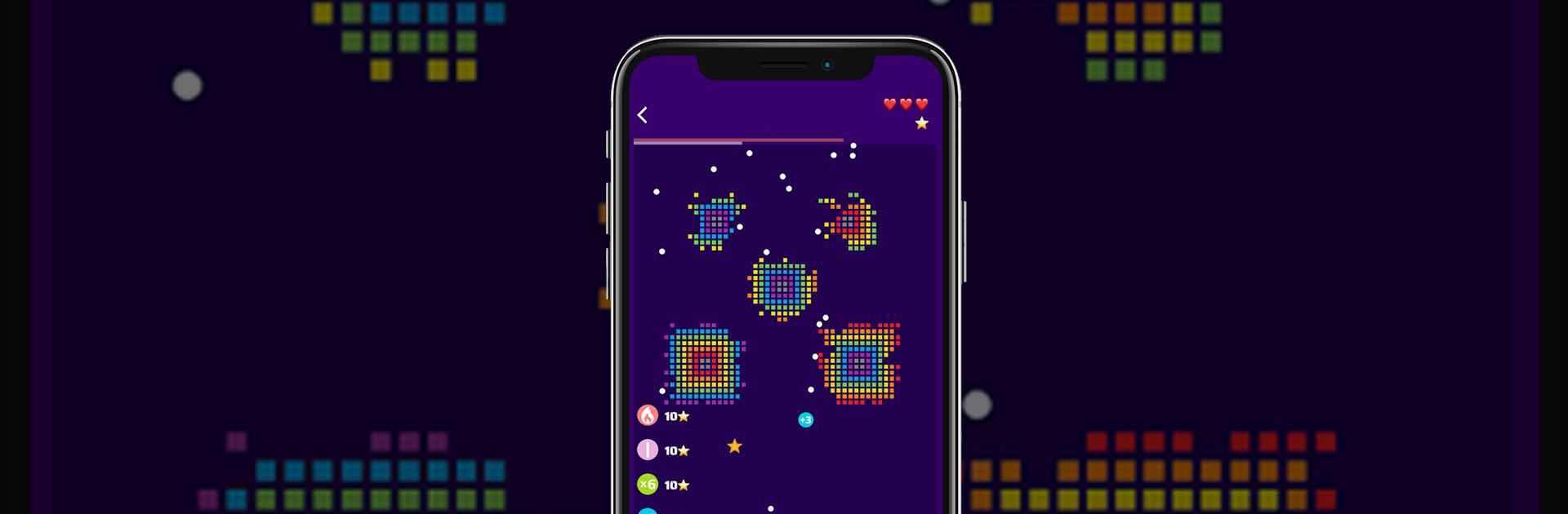

Brick Mania: Fun Arcade Game
Spiele auf dem PC mit BlueStacks - der Android-Gaming-Plattform, der über 500 Millionen Spieler vertrauen.
Seite geändert am: Jul 29, 2024
Play Brick Mania: Fun Arcade Game on PC or Mac
Brick Mania: Fun Arcade Game is a Puzzle game developed by Dong Digital. BlueStacks app player is the best platform to play this Android game on your PC or Mac for an immersive gaming experience.
Brick Mania has to be one of the most insane puzzle games you’ll ever play. You start off as a horizontal board that bounces balls upward and toward the blocks. You’ll have to destroy each and every block on screen to get past the levels.
However, there are all sorts of wild and wacky upgrades in Brick Mania. Certain ball colors will give you access to more balls, which makes it easier to break the bricks but much harder to keep track of what’s going on.
Brick Mania has over 1500 levels to play. You can choose different difficulty settings, or universes, starting from Easy and ramping up to Hard. Don’t worry—the new bomb feature will let you get past the harder zones in a jiffy.
Want to make your own map? With the new and improved version of Brick Mania, now you can! Just design a map using as many bricks as you’d like, and see how well you can make it past your own creations.
Download Brick Mania: Fun Arcade Game on PC with BlueStacks and have a blast breaking bricks.
Spiele Brick Mania: Fun Arcade Game auf dem PC. Der Einstieg ist einfach.
-
Lade BlueStacks herunter und installiere es auf deinem PC
-
Schließe die Google-Anmeldung ab, um auf den Play Store zuzugreifen, oder mache es später
-
Suche in der Suchleiste oben rechts nach Brick Mania: Fun Arcade Game
-
Klicke hier, um Brick Mania: Fun Arcade Game aus den Suchergebnissen zu installieren
-
Schließe die Google-Anmeldung ab (wenn du Schritt 2 übersprungen hast), um Brick Mania: Fun Arcade Game zu installieren.
-
Klicke auf dem Startbildschirm auf das Brick Mania: Fun Arcade Game Symbol, um mit dem Spielen zu beginnen




