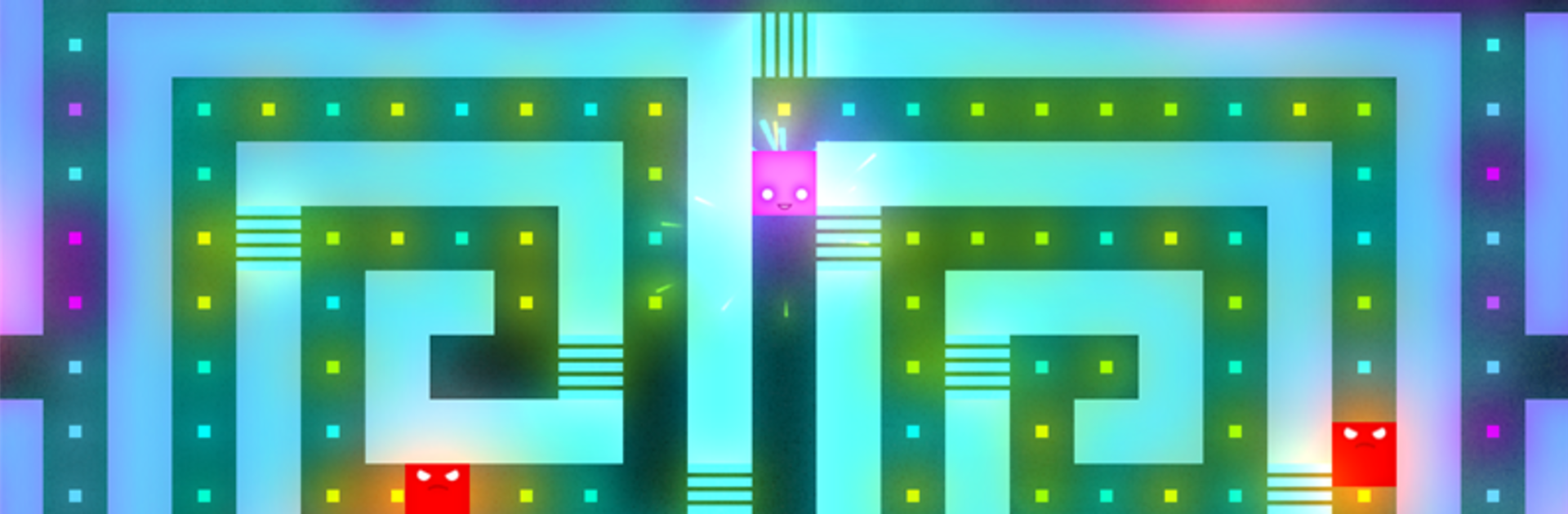
EVAC
Spiele auf dem PC mit BlueStacks - der Android-Gaming-Plattform, der über 500 Millionen Spieler vertrauen.
Seite geändert am: Oct 19, 2022
Play EVAC on PC or Mac
Explore a whole new adventure with EVAC, a Arcade game created by HEXAGE. Experience great gameplay with BlueStacks, the most popular gaming platform to play Android games on your PC or Mac.
About the Game
Ever found yourself wanting to outsmart a whole squad of relentless security bots? EVAC by HEXAGE throws you right into the heart of a pulsing, neon-soaked maze where you’re the hunted—and escaping takes a mix of brains, guts, and quick reflexes. With a fresh Arcade vibe, each level offers new challenges, so it’s never just “run and done.” Get ready for a game where every move counts and every decision could mean freedom… or getting caught.
Game Features
- Blended Gameplay: EVAC isn’t your average Arcade title—it weaves action, stealth, and puzzle-solving together. Sneak around when you need to, lure enemies into smart traps, or sprint past danger if you’re feeling bold.
- Dynamic Levels: With 32 stages, every maze throws its own curveball. One moment you’ll be plotting a silent escape; the next, you’re dodging alarms and security forces. There’s always something different to keep you guessing.
- Play Your Way: There’s no single trick to coming out on top. Whether you’re the methodical type or the reckless adventurer, the game lets you switch up strategies and invent your own clever escape plans.
- Leaderboards: If competition’s your thing, keep an eye on the online leaderboards and see how your high score stacks up. There’s a nice sense of progress every time you jump back in.
- Distinctive Soundtrack: The music, put together by Kubatko, sets the energy and mood. It’s catchy and totally fits with the game’s style.
- Controller Support: Prefer a controller over touch controls? No problem—EVAC works with HID game controllers for that extra bit of comfort, and you can also try it out on your PC with BlueStacks if you want a different way to play.
Make your gaming sessions memorable with precise controls that give you an edge in close combats and visuals that pop up, bringing every character to life.
Spiele EVAC auf dem PC. Der Einstieg ist einfach.
-
Lade BlueStacks herunter und installiere es auf deinem PC
-
Schließe die Google-Anmeldung ab, um auf den Play Store zuzugreifen, oder mache es später
-
Suche in der Suchleiste oben rechts nach EVAC
-
Klicke hier, um EVAC aus den Suchergebnissen zu installieren
-
Schließe die Google-Anmeldung ab (wenn du Schritt 2 übersprungen hast), um EVAC zu installieren.
-
Klicke auf dem Startbildschirm auf das EVAC Symbol, um mit dem Spielen zu beginnen


