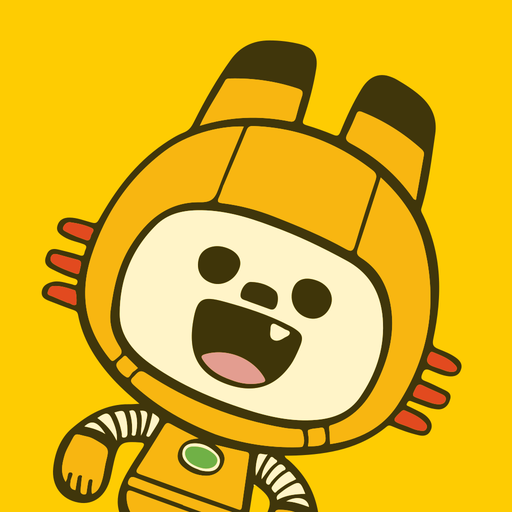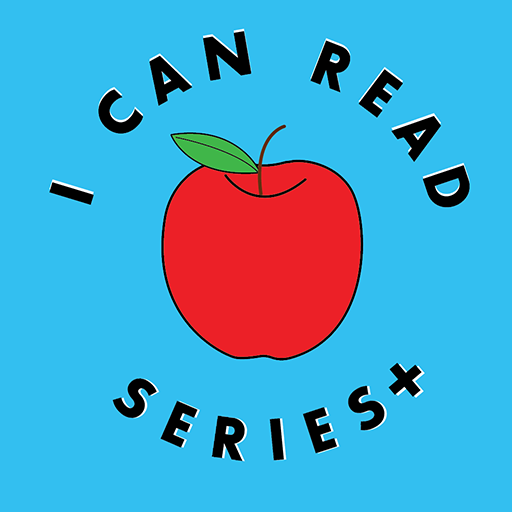Kidjo Stories & Audio for kids
Играйте на ПК с BlueStacks – игровой платформе для приложений на Android. Нас выбирают более 500 млн. игроков.
Страница изменена: 22 авг. 2023 г.
Play Kidjo Stories & Audio for kids on PC
Kidjo Stories is a digital library with over 900 epic books and bedtime stories for kids aged 2-10. It's perfect for moments when kids want to relax and unwind by reading or listening to amazing science facts, little stories about Einstein and other inventors, fairy tales, fantasy sagas, children's books, and other baby stories before sleep. And you can become your child's favorite story reader!
Kidjo Stories’ online collection of toddler books offers more than 900 interactive stories for kids and audiobooks with certified, child-appropriate content. We personally pick every single story for our book reading app to make sure only appropriate baby books and short stories are included. Kids can learn amazing facts about nature and science, and dive deep into magical fairy tales. Learning can be fun for young readers!*
*Please note that books and characters may vary by country. Get more information on what is available in your region at support@kidjo.tv.
Kidjo Stories is not like any other reading apps. It makes it easy to navigate both the reader mode and the screen-free audio mode in our kids reading app. Of course, Kidjo Stories also comes with the well-known Backpack mode for offline story time and listening to kids’ storybooks on the go!
When you’re communicating with children, you have to find the right activity for the right moment. Sometimes kids enjoy a more stimulating and interactive visual activity like screen time with Kidjo TV, and book apps for kids are not appropriate. Other times they need to unwind, dream, read kids stories, and prepare for bed with story books for kids. We even have bedtime stories for stubborn sleepers!
Your kid can choose how they want to do their epic reading with Kidjo Stories. The reader mode will turn your kid into an endless reader by giving them an opportunity to read aloud. The audio mode offers screen-free entertainment for the whole family with some amazing bed time stories audio books for kids. Moreover, children can watch entertaining videos which help them to keep track of the storyline.
Our main priority is to make sure your kids have a safe experience with every single storytime and tale in our digital library. We believe little kids' privacy and safety are worth protecting. Kids shouldn't be exposed to ads, product placements or banners in any infant apps, so you will never find any of these on our app! We also never share your or your kids' data with third parties.
The Kidjo Stories subscription offers:
- Unlimited access to all contents, kids books, and sleep stories.
- No cancellation fees.
- Subscription automatically renews unless auto-renewal is turned off at least 24 hours before the end of the current period.
- The cancellation of your subscription will take effect after existing subscription period ends.
- Prices may vary according to subscription length, location, and/or promotion.
- Your payment will be charged to your Google Account at confirmation of purchase.
- Your account will be charged for renewal within 24 hours prior to the end of the current period.
To find out more about Kidjo Stories and our current promos, visit https://www.kidjo.tv/
Terms and Conditions: https://www.Kidjo.tv/terms
Privacy: https://www.Kidjo.tv/privacy
Cookies: https://www.Kidjo.tv/cookies
Играйте в игру Kidjo Stories & Audio for kids на ПК. Это легко и просто.
-
Скачайте и установите BlueStacks на ПК.
-
Войдите в аккаунт Google, чтобы получить доступ к Google Play, или сделайте это позже.
-
В поле поиска, которое находится в правой части экрана, введите название игры – Kidjo Stories & Audio for kids.
-
Среди результатов поиска найдите игру Kidjo Stories & Audio for kids и нажмите на кнопку "Установить".
-
Завершите авторизацию в Google (если вы пропустили этот шаг в начале) и установите игру Kidjo Stories & Audio for kids.
-
Нажмите на ярлык игры Kidjo Stories & Audio for kids на главном экране, чтобы начать играть.