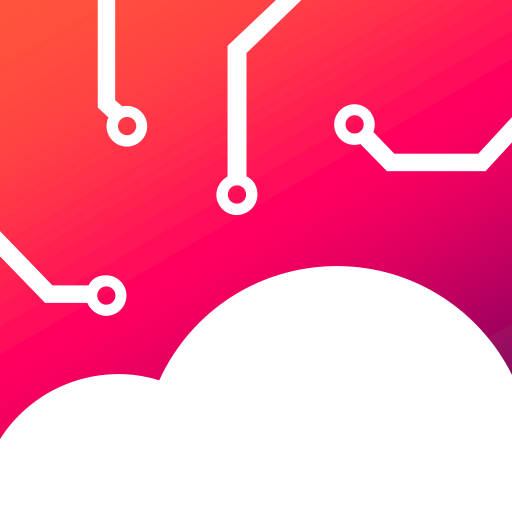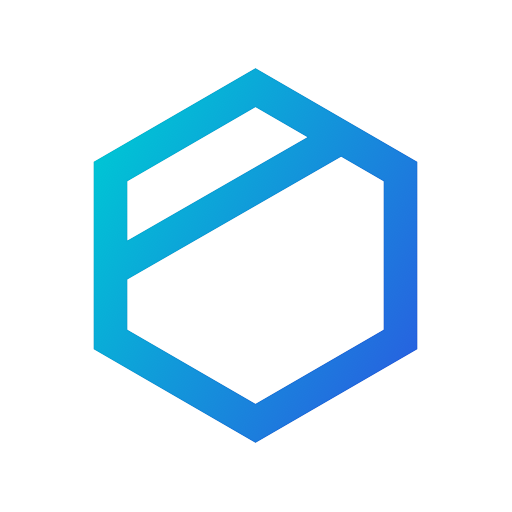Koofr
500M + oyuncunun güvendiği Android Oyun Platformu, BlueStacks ile PC'de oynayın.
Sayfa Değiştirilme tarihi: 10 Aralık 2019
Play Koofr on PC
Connect your storage. Combine and access all files in one place. Your search ends here. No need to keep multiple application and logins, connect your accounts into one place and have a single search box over all your files. Even those on your computer, your phone and your Dropbox.
First time users must create a free account through the Create account option in the app or via the Koofr webpage http://koofr.eu
- Access all your files spread across many locations (private or public)
- Connect your existing (even multiple) Dropbox, Google Drive and OneDrive (SkyDrive) accounts.
- Backup your files from mobile phone or tablet.
- Best photo storage for your memories
- Photo backup, video backup, document backup and file backup and sync for mobile and computer
- Synchronize and backup files from your computers and servers.
- Access everything through a mobile app, webpage or simply setup a network drive through WebDAV.
- Search through everything. Save time. Simple as that.
Koofr is much more than just another cloud storage for your files. Koofr is the best way to bring all your files to you when and where you need them, whether they are in the cloud or on your home computer. Start managing files smarter and more efficiently, have everything accessible from one app.
Koofr lets you access all your files spread across many locations (private or public) through a single, easy to use interface. Easily connect your existing Dropbox, GDrive and OneDrive accounts or a disk on your laptop and browse and search all the content with a single application.
Wouldn't you want to look at the photos from your phone on your PC? Or share that presentation you created at work while you're traveling. Koofr is here for you and your file needs. You can finally have all your files available to you on the go, without giving up your privacy.
Koofr for Android gives you additional options to easily backup photos and videos the moment you take them. No more worrying about losing your phone or sending photos by email to your computer. Have your files accessible anywhere, look at the photos you shot on your phone while browsing the internet. It's all about simplicity.
Koofr is simple and safe cloud file storage, which can be extended with your own on premise storage capacities (such as OpenStack Swift, SwiftStack, Ceph, Amazon S3, CIFS or NFS file servers, Linux servers, Windows workstations and Mac OSX laptops).
Sign up now, simplify your life. The cloud has never looked better.
Koofr oyununu PC'de oyna. Başlamak çok kolay.
-
BlueStacks'i PC'nize İndirin ve Yükleyin
-
Play Store'a erişmek için Google girişi yapın ya da daha sonraya bırakın.
-
Sağ üst köşeye Koofr yazarak arayın.
-
Koofr uygulamasını arama sonuçlarından indirmek için tıklayın.
-
(iEğer Adım 2'yi atladıysanız) Koofr uygulamasını yüklemek için Google'a giriş yapın.
-
Oynatmaya başlatmak için ekrandaki Koofr ikonuna tıklayın.