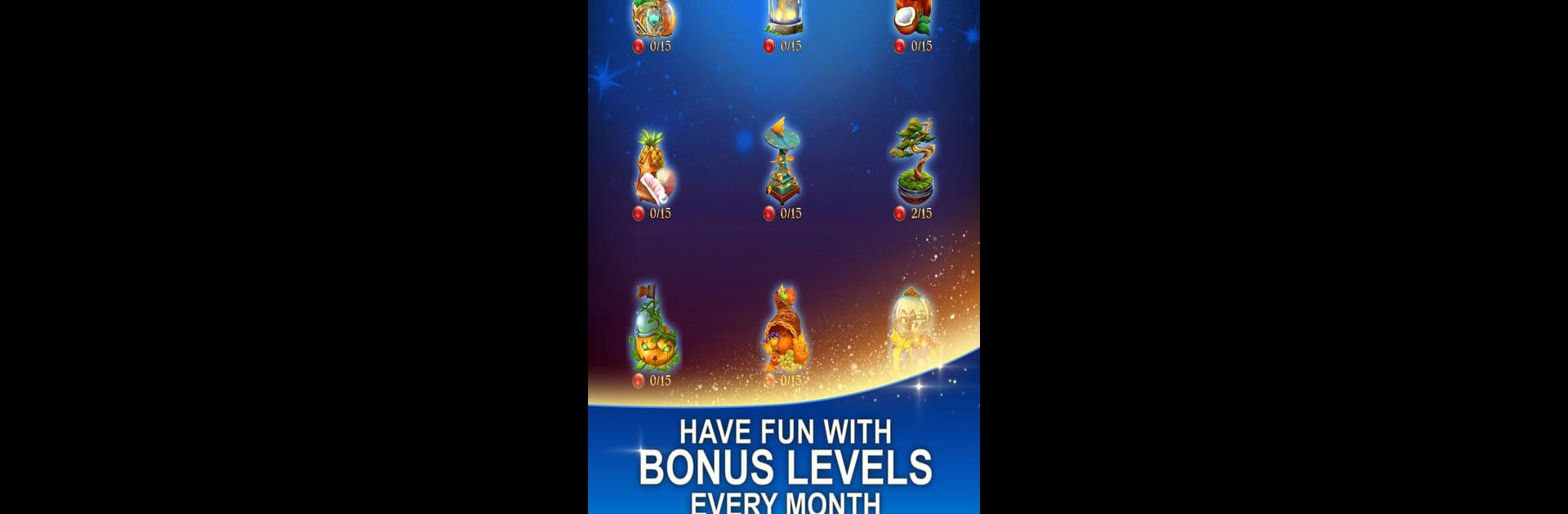
Lost Jewels - Match 3 Puzzle
Spiele auf dem PC mit BlueStacks - der Android-Gaming-Plattform, der über 500 Millionen Spieler vertrauen.
Seite geändert am: Sep 24, 2025
Play Lost Jewels - Match 3 Puzzle on PC or Mac
From the innovators and creators at Peak, Lost Jewels – Match 3 Puzzle is another fun addition to the World of Puzzle games. Go beyond your mobile screen and play it bigger and better on your PC or Mac. An immersive experience awaits you.
About the Game
Lost Jewels – Match 3 Puzzle is the kind of game you can pick up when you’ve got a few spare minutes or feel like challenging your mind. Here, you’ll cross paths with the Divine Oracle, who’s pretty determined to recover some shiny, lost treasures. The whole vibe is colorful and a bit mystical—expect lots of bright gems, tricky puzzles, and a journey that gets more fun (and sometimes fiendish) the longer you play.
Game Features
-
Endless Puzzles to Solve
With thousands of unique levels, there’s always another brain-teasing challenge waiting. The puzzles start off easy enough, but soon throw in inventive twists and obstacles that’ll really make you think. -
Eye-catching Graphics
Bright, detailed visuals keep everything fun and easy to follow—those gems practically pop right off the screen, whether you’re playing on your phone or a bigger tablet. -
Magic Powers & Boosts
It’s not just about swapping gems. Power-ups and special talismans give you the kind of help that can turn a tough puzzle into an epic win, especially when you’re stuck. -
Play with Friends
If a bit of friendly competition is your thing, you can connect and compare scores. Sometimes, racing your buddies for a higher score is the best motivation. -
No Ads Interrupting
You won’t get bombarded by ads here, so it’s easy to just focus and enjoy the game. -
Regular Updates
The developer, Peak, is always dropping new levels and features, so things never get stale. -
Smooth Experience on BlueStacks
Whether you’re a fan of playing on your phone or want to use BlueStacks for a more relaxed session with a mouse and keyboard, the game runs smoothly and looks great.
Get ready for a buttery smooth, high-performance gaming action only on BlueStacks.
Spiele Lost Jewels - Match 3 Puzzle auf dem PC. Der Einstieg ist einfach.
-
Lade BlueStacks herunter und installiere es auf deinem PC
-
Schließe die Google-Anmeldung ab, um auf den Play Store zuzugreifen, oder mache es später
-
Suche in der Suchleiste oben rechts nach Lost Jewels - Match 3 Puzzle
-
Klicke hier, um Lost Jewels - Match 3 Puzzle aus den Suchergebnissen zu installieren
-
Schließe die Google-Anmeldung ab (wenn du Schritt 2 übersprungen hast), um Lost Jewels - Match 3 Puzzle zu installieren.
-
Klicke auf dem Startbildschirm auf das Lost Jewels - Match 3 Puzzle Symbol, um mit dem Spielen zu beginnen



