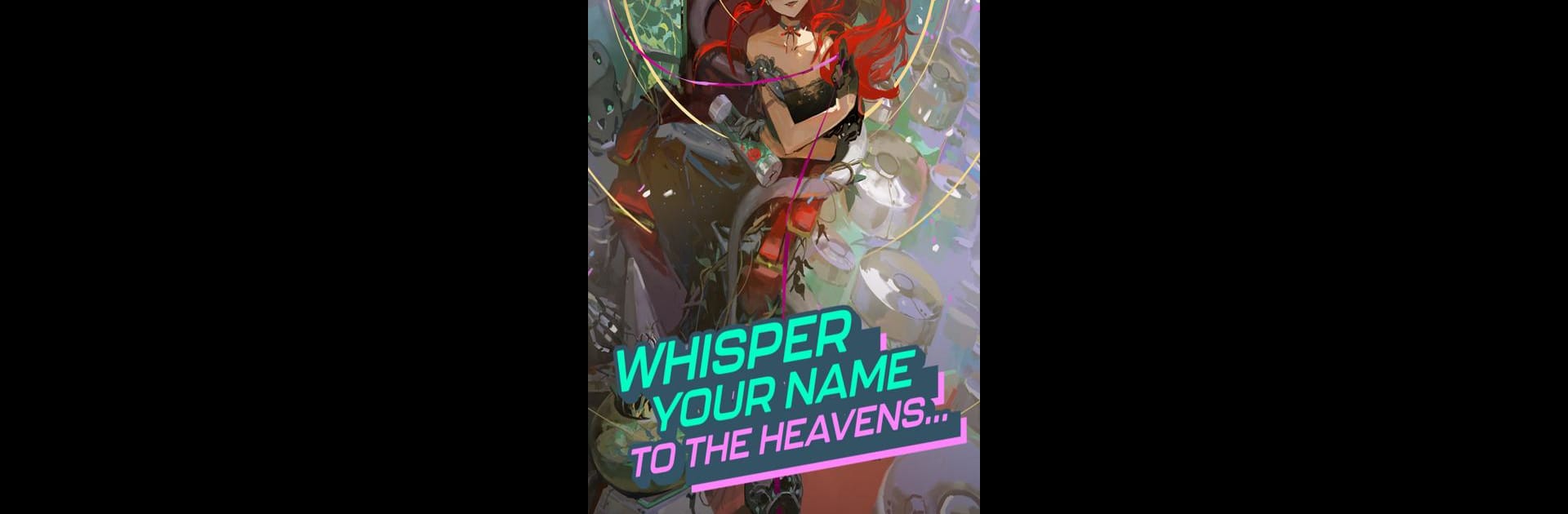
Arrowmancer
Spiele auf dem PC mit BlueStacks - der Android-Gaming-Plattform, der über 500 Millionen Spieler vertrauen.
Seite geändert am: 17.09.2023
Play Arrowmancer on PC or Mac
Step into the World of Arrowmancer, a thrilling Role Playing game from the house of Spellbrush. Play this Android game on BlueStacks App Player and experience immersive gaming on PC or Mac.
About the Game
Arrowmancer, developed by Spellbrush, is a unique role-playing game where players venture into a fantasy solar system filled with magic and witches. Create characters using AI-generated art, customize their appearance, and enhance their combat abilities. This adventure takes you on a journey through space with fast-paced grid-action battles, where you’ll fuse characters and complete missions to gain creds.
Game Features
-
Journey Through a Fantasy Solar System
Meet and recruit witches from across the solar system. Engage with them in real-time chats to uncover intriguing stories from their daily lives. Missions await, filled with creds to earn. -
Fast-Paced Grid-Action Battles
Experience a fresh combat system combining bullet-hell elements and match-puzzles. Learn enemy patterns, dodge attacks, and match arrows to rack up combos. -
Play the Light Novel
Unlock story chapters packed with bite-sized gameplay. Characters chat through an email thread, blending story depth with mission challenges. -
AI-Powered Character Engine
Utilize Waifu Labs’ cutting-edge AI to generate and import unique characters. Customize and fuse witches to create unprecedented appearances. -
Collect the Best Characters
Discover witches with varied personalities, abilities, and skills. Combine them strategically to unlock new powers and tackle missions expertly.
Available in English and featuring a standard gacha system, Arrowmancer is free to play with optional in-app purchases. For the best experience, play on BlueStacks!
Get ready for a buttery smooth, high-performance gaming action only on BlueStacks.
Spiele Arrowmancer auf dem PC. Der Einstieg ist einfach.
-
Lade BlueStacks herunter und installiere es auf deinem PC
-
Schließe die Google-Anmeldung ab, um auf den Play Store zuzugreifen, oder mache es später
-
Suche in der Suchleiste oben rechts nach Arrowmancer
-
Klicke hier, um Arrowmancer aus den Suchergebnissen zu installieren
-
Schließe die Google-Anmeldung ab (wenn du Schritt 2 übersprungen hast), um Arrowmancer zu installieren.
-
Klicke auf dem Startbildschirm auf das Arrowmancer Symbol, um mit dem Spielen zu beginnen




