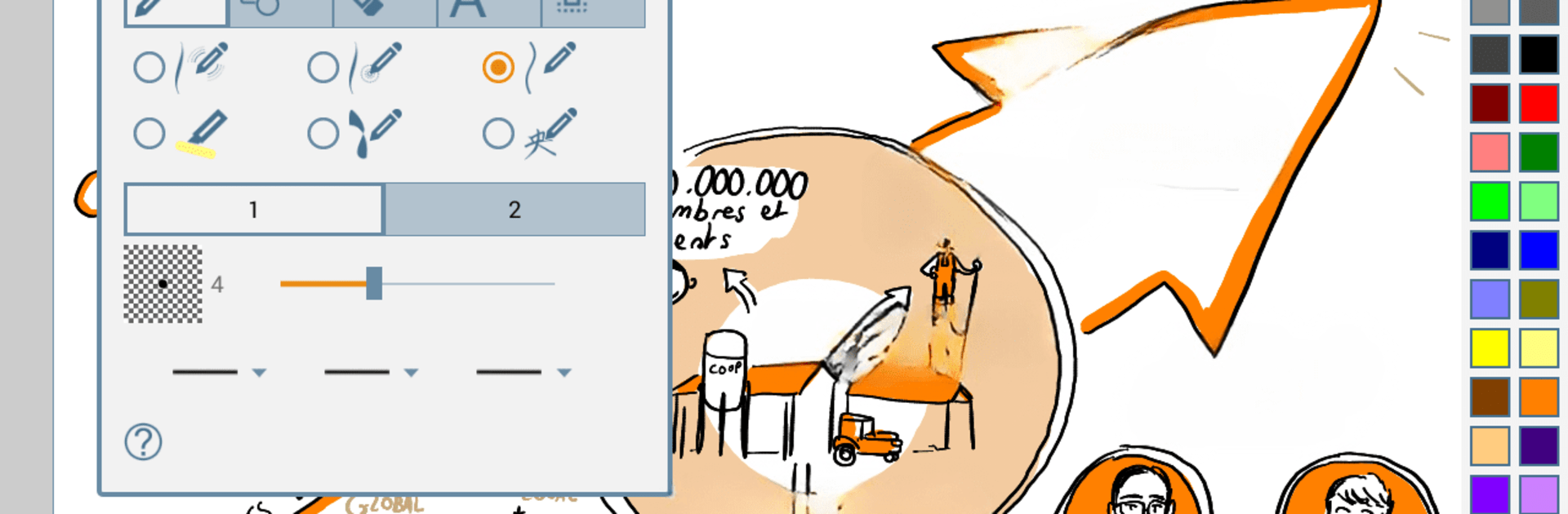

HandWrite Pro Note & Draw
Играйте на ПК с BlueStacks – игровой платформе для приложений на Android. Нас выбирают более 500 млн. игроков.
Страница изменена: Feb 15, 2025
Run HandWrite Pro Note & Draw on PC or Mac
Why limit yourself to your small screen on the phone? Run HandWrite Pro Note & Draw, an app by Alstapp Note & Draw, best experienced on your PC or Mac with BlueStacks, the world’s #1 Android emulator.
About the App
HandWrite Pro Note & Draw by Alstapp Note & Draw transforms your note-taking and drawing experience with its robust toolset, making it perfect for creativity and productivity. Whether you’re using a finger, stylus, or active pen, expect precision with our vector-based graphics engine that guarantees quality. Bring life to your work and effortlessly export your creations for additional polishing.
App Features
- Precision at Your Fingertips
-
Experience precision with our advanced vector-based engine supporting lossless zoom and detailed draws.
-
Pen and Pressure Sensitivity
-
Designed for active pens like the Samsung Note S-Pen, enjoy pressure-sensitive drawing for natural outcomes.
-
Flexible File Management
-
Import, markup, and export PDFs with ease. Share your work as PDF, JPG, PNG, Evernote, and more.
-
Customizable Canvas
-
Unlimited page sizes with intuitive pinch-to-zoom functionality for an effortless creative process.
-
Advanced Features
- Layer support for complex imaging and custom labels to keep your work organized.
Check out HandWrite Pro Note & Draw on your PC using BlueStacks for an enhanced workspace. Most features are free!
BlueStacks gives you the much-needed freedom to experience your favorite apps on a bigger screen. Get it now.
Играйте в игру HandWrite Pro Note & Draw на ПК. Это легко и просто.
-
Скачайте и установите BlueStacks на ПК.
-
Войдите в аккаунт Google, чтобы получить доступ к Google Play, или сделайте это позже.
-
В поле поиска, которое находится в правой части экрана, введите название игры – HandWrite Pro Note & Draw.
-
Среди результатов поиска найдите игру HandWrite Pro Note & Draw и нажмите на кнопку "Установить".
-
Завершите авторизацию в Google (если вы пропустили этот шаг в начале) и установите игру HandWrite Pro Note & Draw.
-
Нажмите на ярлык игры HandWrite Pro Note & Draw на главном экране, чтобы начать играть.




