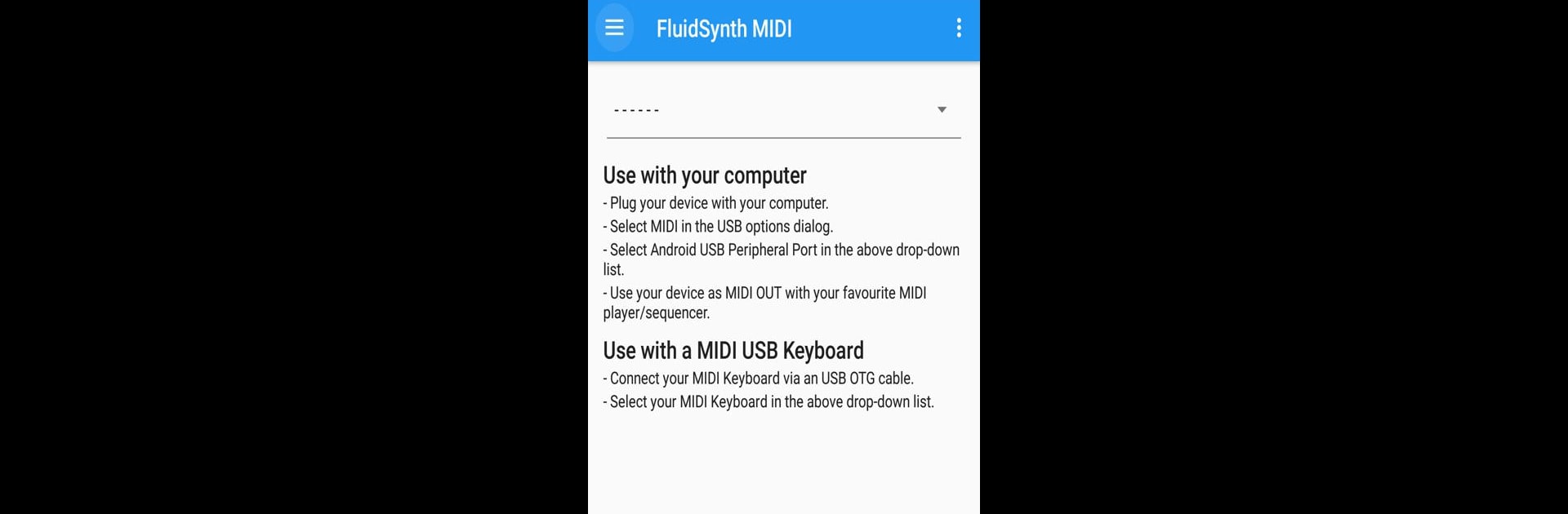

FluidSynth MIDI Synthesizer
เล่นบน PC ผ่าน BlueStacks - Android Gaming Platform ที่ได้รับความไว้วางใจจากเกมเมอร์ 500 ล้านคนทั่วโลก
Page Modified on: 23 ธันวาคม 2563
Run FluidSynth MIDI Synthesizer on PC or Mac
Get freedom from your phone’s obvious limitations. Use FluidSynth MIDI Synthesizer, made by Volcano Mobile, a Music & Audio app on your PC or Mac with BlueStacks, and level up your experience.
About the App
Ever wanted to turn your device into a super-flexible MIDI synth? FluidSynth MIDI Synthesizer by Volcano Mobile makes that totally possible. Whether you’re a hobbyist experimenting with tunes or someone who loves live music tweaking, this app lets you plug in, play, and mess around with sounds in some pretty creative ways. Expect smooth performance, lots of control, and a lot of fun possibilities right at your fingertips.
App Features
-
Supports SoundFonts
Got a favorite .sf2 or even an Ogg-compressed SoundFont 3 file? Load them up and start crafting your unique sounds. The app gives you room to experiment with different sound libraries and styles. -
Works with MIDI Controllers
You can plug your device into your computer or hook up a MIDI USB master keyboard with an OTG cable. This setup brings a super low-latency playing experience, perfect for both practice and performance. -
Performance Recording
Want to capture your jam sessions or test runs? Record directly to WAVE files, so you can save, review, or even share your creations later. -
FluidSynth 1.1.9 Engine
The app uses a modified version of the well-known FluidSynth 1.1.9, ensuring reliable and responsive sound generation for all your musical projects. -
Flexible Setup Options
Try it out on your device or enhance your music-making workflow on PC or Mac with BlueStacks—sometimes a bigger screen just feels right for music sessions. -
Straightforward Controls
The interface is simple enough that you won’t get lost, but deep enough to let you control your performance exactly as you want.
BlueStacks gives you the much-needed freedom to experience your favorite apps on a bigger screen. Get it now.
เล่น FluidSynth MIDI Synthesizer บน PC ได้ง่ายกว่า
-
ดาวน์โหลดและติดตั้ง BlueStacks บน PC ของคุณ
-
ลงชื่อเข้าใช้แอคเคาท์ Google เพื่อเข้าสู่ Play Store หรือทำในภายหลัง
-
ค้นหา FluidSynth MIDI Synthesizer ในช่องค้นหาด้านขวาบนของโปรแกรม
-
คลิกเพื่อติดตั้ง FluidSynth MIDI Synthesizer จากผลการค้นหา
-
ลงชื่อเข้าใช้บัญชี Google Account (หากยังไม่ได้ทำในขั้นที่ 2) เพื่อติดตั้ง FluidSynth MIDI Synthesizer
-
คลิกที่ไอคอน FluidSynth MIDI Synthesizer ในหน้าจอเพื่อเริ่มเล่น



