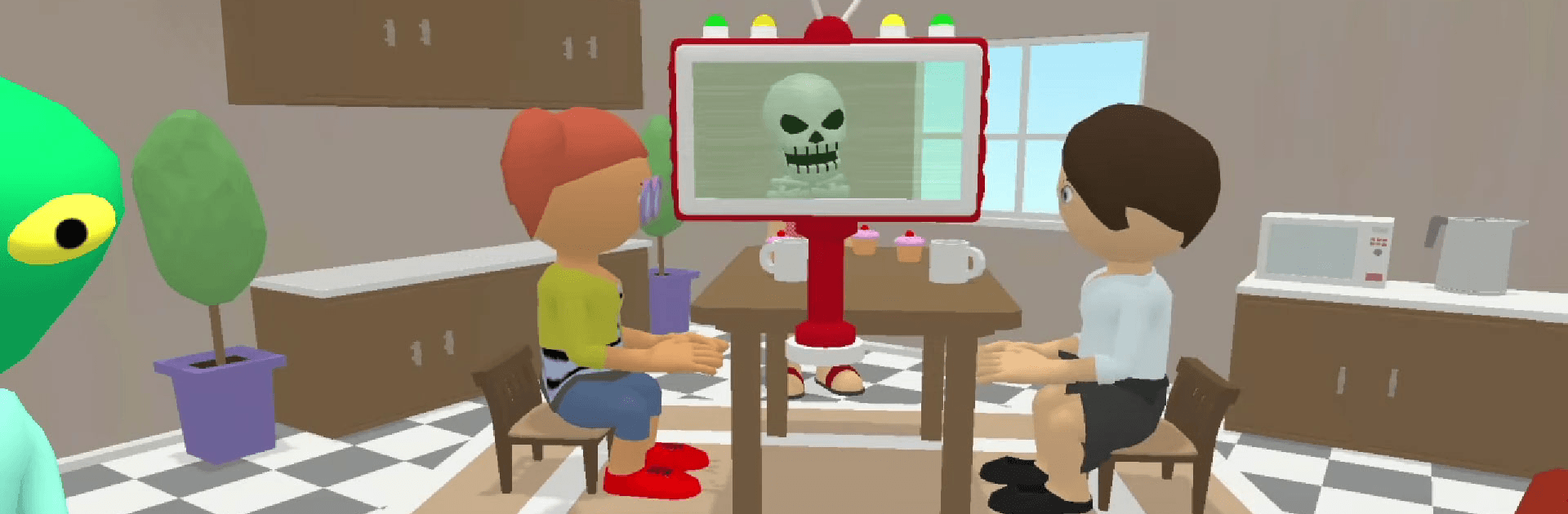
Find the Alien – Uzaylı Oyunu
500M + oyuncunun güvendiği Android Oyun Platformu, BlueStacks ile PC'de oynayın.
Sayfa Değiştirilme tarihi: Dec 9, 2025
Find the Alien – Uzaylı Oyunu'i PC veya Mac'te Oynayın
Find the Alien, MOONEE PUBLISHING tarafından geliştirilen bir Aksiyon Oyunudur. BlueStacks uygulama oynatıcısı, sürükleyici bir Android deneyimi için bu Android Oyununu PC’nizde veya Mac’inizde oynamak için en iyi platformdur.
BlueStacks ile Find the Alien’ı PC’ye indirin ve çok geç olmadan dünyayı uzaylı sahtekarlardan kurtarın!
İster inanın ister inanmayın, uzaylılar burada. Gezegenimizin tam ölçekli bir istilasına hazırlanmak için kültürlerimiz ve toplumlarımız hakkında kritik veriler toplayarak aramızda yaşıyorlar. Ama senin yardımınla insanlığın hala bir şansı var.
Süper gelişmiş tarayıcı ışınınızı kullanarak aramızda saklanan sahtekarları ortaya çıkarın. Çevrenizdeki insanları inceleyin ve gözlemleyin; tarayıcı size kimin gerçek bir insan ve kimin yeşil tenli bir uzaylı olduğunu gösterecek. Bir uzaylı ortaya çıktığında, silahını çekip uzay tozuna fırlatmanın zamanı geldi!
Uzaylı pisliğini yok etmek mi? Bu işin kolay kısmı. Zor kısım, ihtiyaç duydukları tüm verileri toplamadan önce hepsini ayıklamaktır. Her yerde saklanıyorlar! Parkta, ofis binalarında, spor salonunda, okulda. Kasabanın her santimini taramak ve onlara öldürücü ışınınızı tattırmak size kalmış.
E.T.’yi göndermek için BlueStacks ile Find the Alien’ı PC’ye indirin. sonsuza dek eve dön!
Find the Alien – Uzaylı Oyunu oyununu PC'de oyna. Başlamak çok kolay.
-
BlueStacks'i PC'nize İndirin ve Yükleyin
-
Play Store'a erişmek için Google girişi yapın ya da daha sonraya bırakın.
-
Sağ üst köşeye Find the Alien – Uzaylı Oyunu yazarak arayın.
-
Find the Alien – Uzaylı Oyunu uygulamasını arama sonuçlarından indirmek için tıklayın.
-
(iEğer Adım 2'yi atladıysanız) Find the Alien – Uzaylı Oyunu uygulamasını yüklemek için Google'a giriş yapın.
-
Oynatmaya başlatmak için ekrandaki Find the Alien – Uzaylı Oyunu ikonuna tıklayın.

