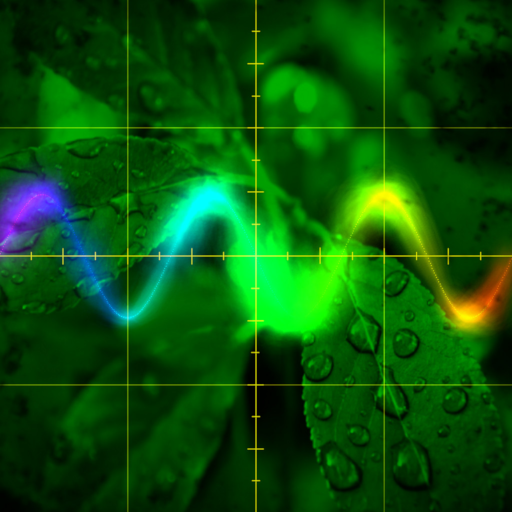Fractal Bits
Spiele auf dem PC mit BlueStacks - der Android-Gaming-Plattform, der über 500 Millionen Spieler vertrauen.
Seite geändert am: 9. Oktober 2019
Play Fractal Bits on PC
Each set of 12 drums corresponds to a code of 8 characters (you can save/copy/paste it as plain text).
Features:
* search for new sounds with three buttons: next random set, edit code, previous set;
* three types of keyboards for live drumming: on-screen buttons, PC keyboard, USB MIDI input (Android 6+);
* six additional processing parameters + control of all parameters via MIDI;
* real-time audio recording to WAV (32-bit);
* export to: WAV (one file or a set), SunVox (samples + effects in one file), text clipboard;
* the LCK button freezes individual drums - they will not change during the search for new sets.
Known solutions for some problems:
http://warmplace.ru/android
Spiele Fractal Bits auf dem PC. Der Einstieg ist einfach.
-
Lade BlueStacks herunter und installiere es auf deinem PC
-
Schließe die Google-Anmeldung ab, um auf den Play Store zuzugreifen, oder mache es später
-
Suche in der Suchleiste oben rechts nach Fractal Bits
-
Klicke hier, um Fractal Bits aus den Suchergebnissen zu installieren
-
Schließe die Google-Anmeldung ab (wenn du Schritt 2 übersprungen hast), um Fractal Bits zu installieren.
-
Klicke auf dem Startbildschirm auf das Fractal Bits Symbol, um mit dem Spielen zu beginnen