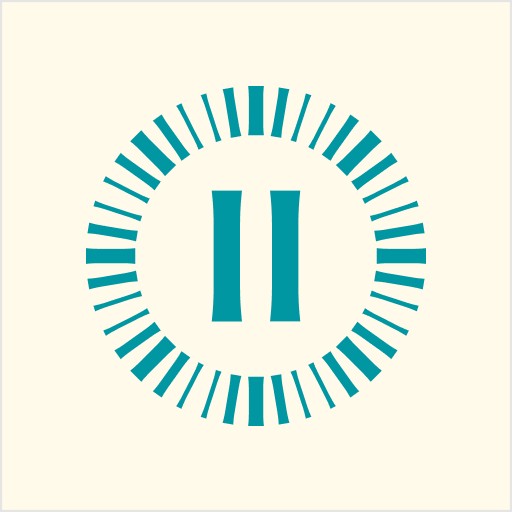Beekse Bergen
Spiele auf dem PC mit BlueStacks - der Android-Gaming-Plattform, der über 500 Millionen Spieler vertrauen.
Seite geändert am: 2. August 2019
Play Beekse Bergen on PC
Do you fancy a day of fun at the Safari Park or Speelland? Or perhaps you want to prolong your safari experience with an overnight stay at the Holiday Park or Safari Resort Beekse Bergen. With this app you can choose any option and you will be provided with all the necessary information. Plot your route during your day out using a detailed map, discover everything about the animals in the Safari Park, decide which attraction you want to visit first at Speelland, and check the opening hours of all safaris, restaurants, souvenir shops, feed presentations and transport facilities.
If you are staying the night at Beekse Bergen and would like to book some add-on activities or make a change to your reservation, that is possible, too! You can manage your entire booking and all your added extras via the app. You can also check when your chosen means of transport will take you to your destination, or reserve a bowling alley!
Enjoy an adventure in the Dutch nature
Spiele Beekse Bergen auf dem PC. Der Einstieg ist einfach.
-
Lade BlueStacks herunter und installiere es auf deinem PC
-
Schließe die Google-Anmeldung ab, um auf den Play Store zuzugreifen, oder mache es später
-
Suche in der Suchleiste oben rechts nach Beekse Bergen
-
Klicke hier, um Beekse Bergen aus den Suchergebnissen zu installieren
-
Schließe die Google-Anmeldung ab (wenn du Schritt 2 übersprungen hast), um Beekse Bergen zu installieren.
-
Klicke auf dem Startbildschirm auf das Beekse Bergen Symbol, um mit dem Spielen zu beginnen