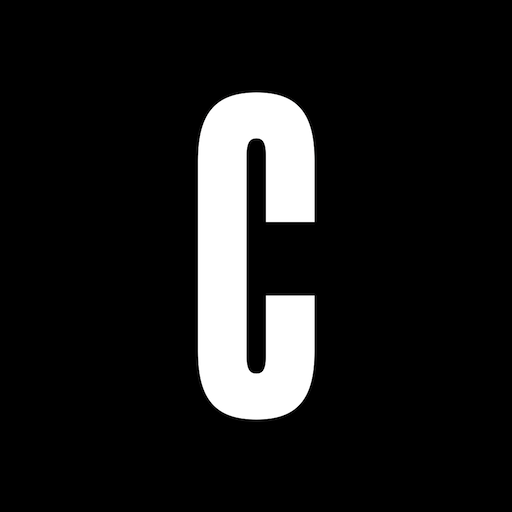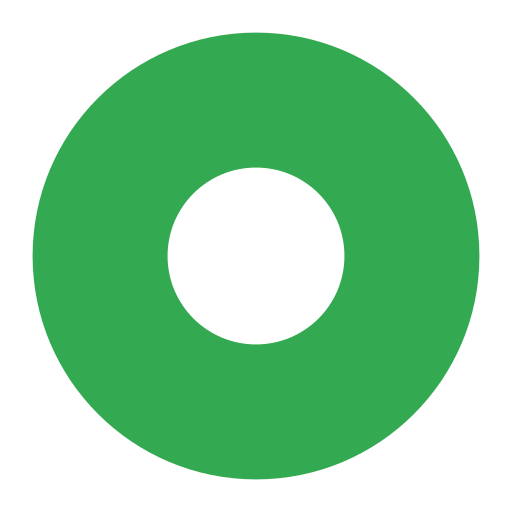MyWheels
500M + oyuncunun güvendiği Android Oyun Platformu, BlueStacks ile PC'de oynayın.
Sayfa Değiştirilme tarihi: 13 Ekim 2021
Play MyWheels on PC
How does it work?
1. Registration - Create an account
2. Reservation - Find a car nearby
3. Drive - Open the car with the app
We have 650 cars, 285 of which are electric, throughout 70 cities in the Netherlands.
Our advantages:
- Rent by the our.
- Only pay for what you use.
- Rental cars at walking distance.
- Fewer cars means less emissions.
- Let neighborhoods reclaim their streets.
Car-sharing has nothing but advantages. With our community of car-sharers, we aim for ease of use, saving money, and a better environment. You only pay for what you use. Say goodbye to the hassle of periodical inspections, car insurance, or coordinating key exchanges—and choose for easy subscription-free driving at affordable rates.
Join our community of over 100.000 members!
MyWheels oyununu PC'de oyna. Başlamak çok kolay.
-
BlueStacks'i PC'nize İndirin ve Yükleyin
-
Play Store'a erişmek için Google girişi yapın ya da daha sonraya bırakın.
-
Sağ üst köşeye MyWheels yazarak arayın.
-
MyWheels uygulamasını arama sonuçlarından indirmek için tıklayın.
-
(iEğer Adım 2'yi atladıysanız) MyWheels uygulamasını yüklemek için Google'a giriş yapın.
-
Oynatmaya başlatmak için ekrandaki MyWheels ikonuna tıklayın.