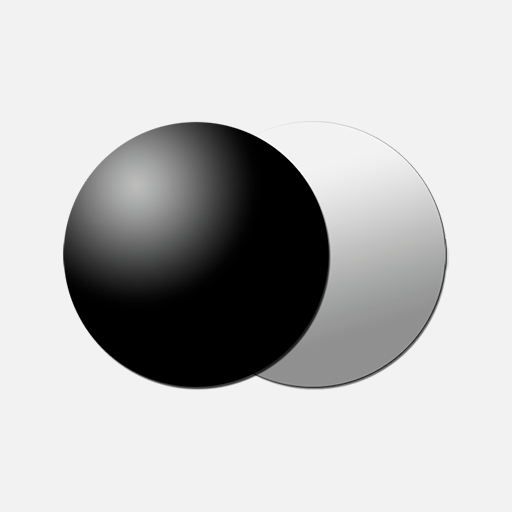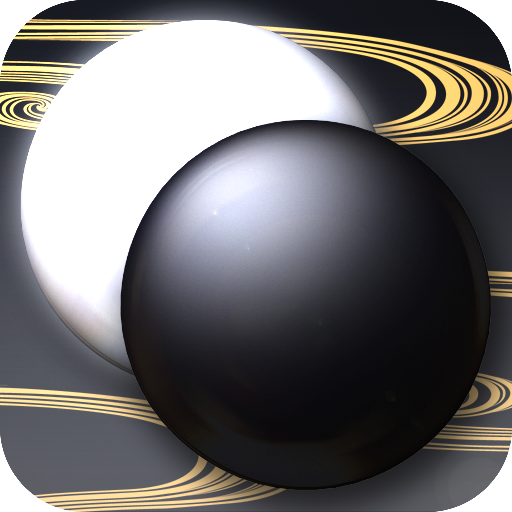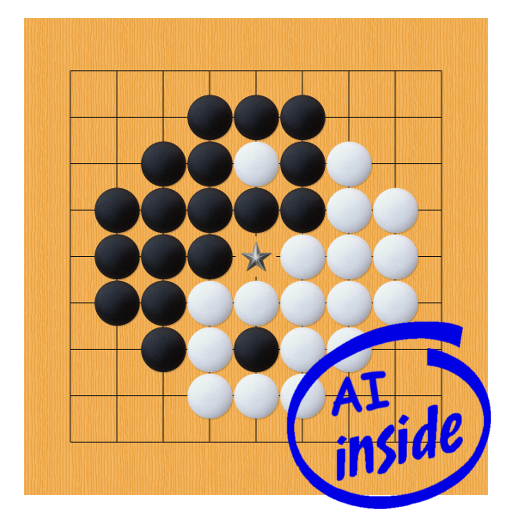
Go GridMaster (Baduk / Weiqi)
Играйте на ПК с BlueStacks – игровой платформе для приложений на Android. Нас выбирают более 500 млн. игроков.
Страница изменена: 23 января 2020 г.
Play Go GridMaster (Baduk / Weiqi) on PC
If you are new to the game of Go, an introduction as well as some links to more information is included in the help (but only available in English).
Here's a non-exhaustive list of features:
- Full featured SGF reader/editor (perhaps the only Android app to support all properties in SGF4)
- Includes a fairly strong artificial opponent (Steenvreter lite, level configurable, supports ARM and Intel cpu's)
- Ability to add other bots such as Leela Zero, GnuGo, Pachi, or your own GTP engine (for help installing Leela Zero see http://gridmaster.tengen.nl/howto/add_leela_zero.html)
- Tool for reviewing games (easy to rate moves/states, add comments, links, game info, etc.)
- Setup *any* position (including illegal ones, e.g., for demonstration purposes)
- Quickly opens large SGF files such as Kogo's Joseki Dictionary
- Supports all rectangular board sizes up to 52x52
- Tips at start-up (can be turned off)
- Accurate stone placement even on small screens
- Correct wrong input by shifting stones
- Zoom in to show only some part of the board (by pinching)
- Zoom out to show the game tree
- Fast navigation through the game tree (button push+slide action)
- Auto-replay games at configurable rate (long-click forward to start).
- Collection support (i.e., multiple game trees in one file)
- Share option
- Export to image file
- Copy-paste variations/games (also between applications as sgf text)
- Configurable rules (Chinese / Japanese)
- Configurable timing (Absolute / Canadian / Japanese / Stopwatch)
- Configurable sound for stone placement & clock
- Various graphics options (configurable in settings)
- Full screen portrait & landscape modes
- Indicate last and/or next move
- Extensive help, includes an introduction to Go
- Optional debug tab shows GTP streams (the communication between GUI and engine), rules issues, and provides option to send gtp commands manually (double-tap or long-press to pop up dialogs).
Before buying, try out the free version of GridMaster (https://play.google.com/store/apps/details?id=nl.tengen.gridmaster) which is currently identical except for the ads.
If something doesn't work, send me an email. Suggestions for improvement are always welcome.
Играйте в игру Go GridMaster (Baduk / Weiqi) на ПК. Это легко и просто.
-
Скачайте и установите BlueStacks на ПК.
-
Войдите в аккаунт Google, чтобы получить доступ к Google Play, или сделайте это позже.
-
В поле поиска, которое находится в правой части экрана, введите название игры – Go GridMaster (Baduk / Weiqi).
-
Среди результатов поиска найдите игру Go GridMaster (Baduk / Weiqi) и нажмите на кнопку "Установить".
-
Завершите авторизацию в Google (если вы пропустили этот шаг в начале) и установите игру Go GridMaster (Baduk / Weiqi).
-
Нажмите на ярлык игры Go GridMaster (Baduk / Weiqi) на главном экране, чтобы начать играть.