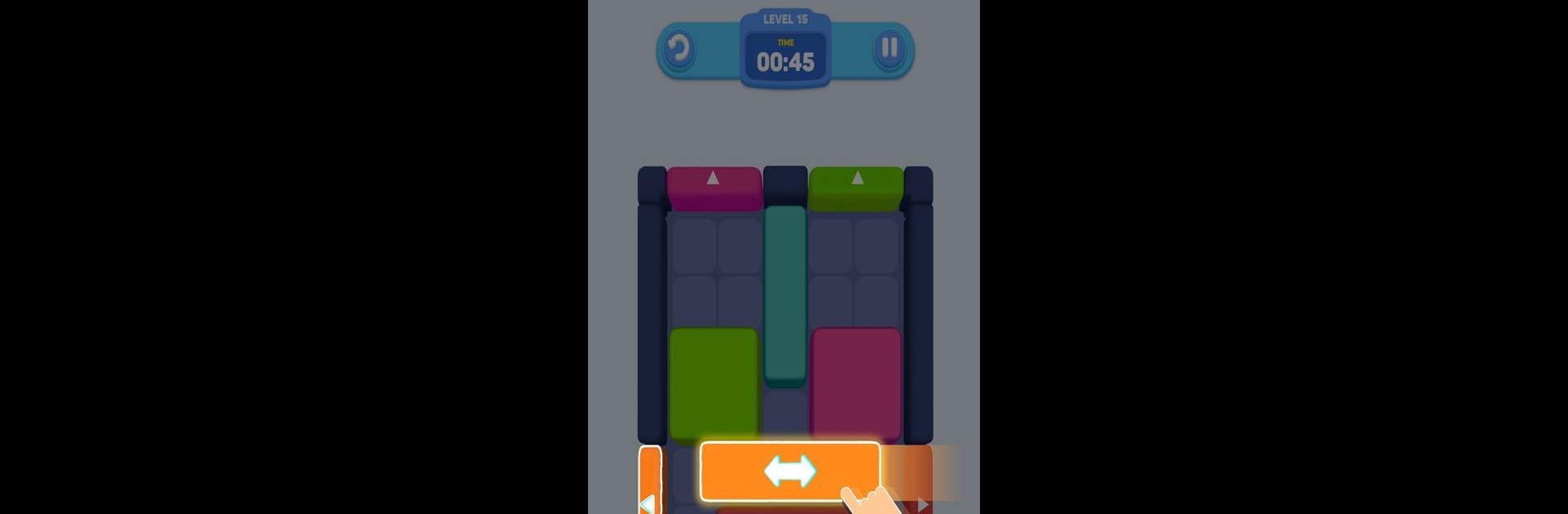
Block Hustle
Spiele auf dem PC mit BlueStacks - der Android-Gaming-Plattform, der über 500 Millionen Spieler vertrauen.
Seite geändert am: Jul 3, 2025
Play Block Hustle on PC or Mac
From the innovators and creators at Onetap Global, Block Hustle is another fun addition to the World of Puzzle games. Go beyond your mobile screen and play it bigger and better on your PC or Mac. An immersive experience awaits you.
About the Game
Block Hustle, crafted by Onetap Global, offers a vivid puzzle challenge where your wits are your greatest asset! Navigate jammed blocks to their matching exit gates before time runs out. Only some blocks can move in specific directions, upping the ante as you climb to more intricate levels. How fast can you free the blocks?
Game Features
-
Exciting Puzzle Gameplay: Get your brain buzzing as you think, slide, and escape the chaos!
-
Strategic Movement: Manage those precious spaces and deal with tricky layouts to succeed.
-
Challenging Levels: The stakes rise higher with each level—can you handle the heat?
-
New Obstacles & Mechanics: Expect surprises at every turn; it’s never a dull moment!
-
Fast-Paced & Addictive Action: Beat the clock and test your puzzle-solving grit!
Whether on your mobile or using BlueStacks, Block Hustle is the ultimate brain teaser for puzzle lovers.
Ready to top the leaderboard? We bet you do. Let precise controls and sharp visuals optimized on BlueStacks lead you to victory.
Spiele Block Hustle auf dem PC. Der Einstieg ist einfach.
-
Lade BlueStacks herunter und installiere es auf deinem PC
-
Schließe die Google-Anmeldung ab, um auf den Play Store zuzugreifen, oder mache es später
-
Suche in der Suchleiste oben rechts nach Block Hustle
-
Klicke hier, um Block Hustle aus den Suchergebnissen zu installieren
-
Schließe die Google-Anmeldung ab (wenn du Schritt 2 übersprungen hast), um Block Hustle zu installieren.
-
Klicke auf dem Startbildschirm auf das Block Hustle Symbol, um mit dem Spielen zu beginnen



