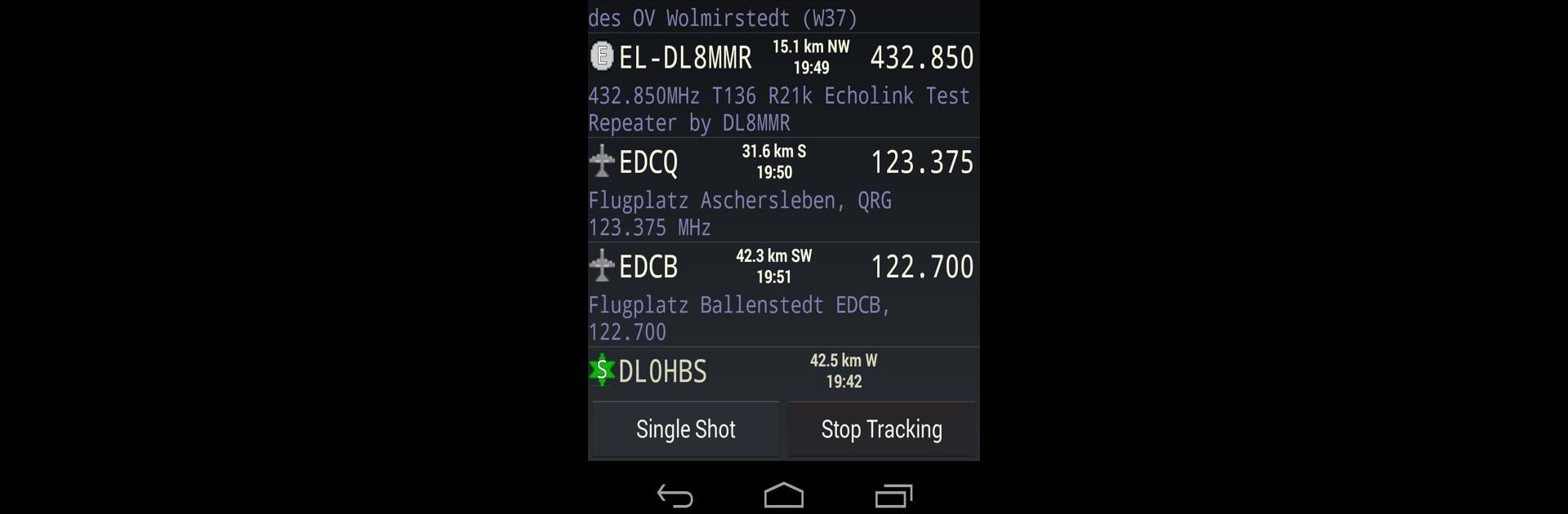

APRSdroid - APRS Client
500M + oyuncunun güvendiği Android Oyun Platformu, BlueStacks ile PC'de oynayın.
Sayfa Değiştirilme tarihi: Apr 3, 2024
Run APRSdroid - APRS Client on PC or Mac
Let BlueStacks turn your PC, Mac, or laptop into the perfect home for APRSdroid – APRS Client, a fun Tools app from Georg Lukas.
About the App
APRSdroid – APRS Client is a must-have for Amateur Radio (HAM) enthusiasts. This app lets you report your location, exchange messages, and see nearby stations on a map or list. It’s open-source and crafted with care by Georg Lukas in the Tools genre. Wondering about station details or want to follow a station’s journey? Here you go!
App Features
- Real-Time Tracking: Use the Hub View or map to catch live APRS activity. Perfect for staying updated.
- Comprehensive Messaging: Enjoy APRS Messaging and never miss a beat, with alert notifications for incoming messages.
- Location Reporting: Report positions, either once or periodically, and support GPS and network locations.
- Flexible Connectivity: Connect via bi-directional APRS-IS over TCP and AFSK, or opt for unidirectional UDP/HTTP.
- Advanced Decoding: AFSK decoding through your device microphone, making communication seamless.
- Innovative Extras: Smart beaconing, Bluetooth TNC support, and future updates like position reporting profiles.
Get the most out of APRSdroid by exploring with BlueStacks on your PC.
Switch to BlueStacks and make the most of your apps on your PC or Mac.
APRSdroid - APRS Client oyununu PC'de oyna. Başlamak çok kolay.
-
BlueStacks'i PC'nize İndirin ve Yükleyin
-
Play Store'a erişmek için Google girişi yapın ya da daha sonraya bırakın.
-
Sağ üst köşeye APRSdroid - APRS Client yazarak arayın.
-
APRSdroid - APRS Client uygulamasını arama sonuçlarından indirmek için tıklayın.
-
(iEğer Adım 2'yi atladıysanız) APRSdroid - APRS Client uygulamasını yüklemek için Google'a giriş yapın.
-
Oynatmaya başlatmak için ekrandaki APRSdroid - APRS Client ikonuna tıklayın.



